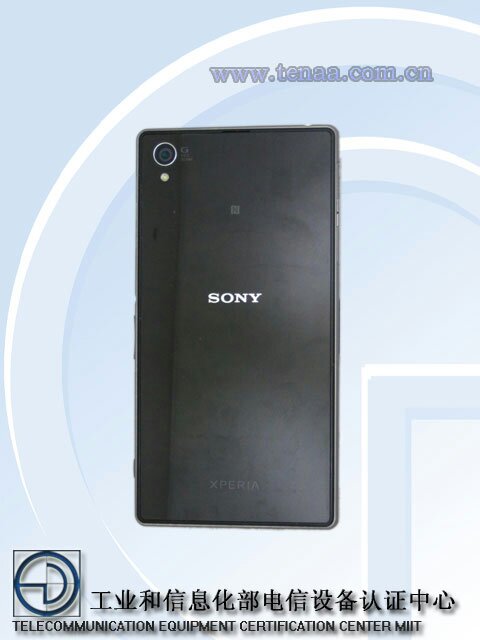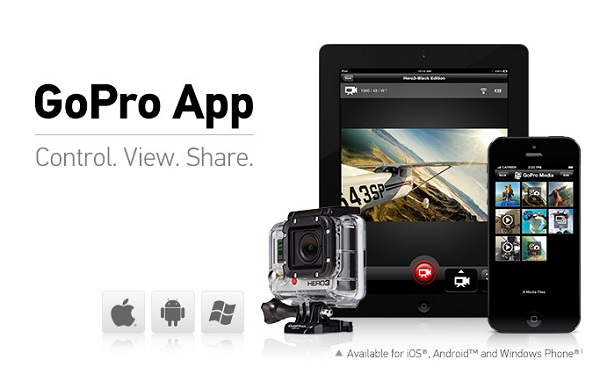The Gingerbread update for the Motorola Droid X has been rumored, and leaked, for some time now. Over the weekend select users managed to grab a copy of the update however the roll out seemed to be some what selective as only a few users were able to download it. Reports started rolling in yesterday evening suggesting that this update had finally gone live and judging by the sheer amount of responses it seems to be the case.
The Gingerbread update for the Motorola Droid X has been rumored, and leaked, for some time now. Over the weekend select users managed to grab a copy of the update however the roll out seemed to be some what selective as only a few users were able to download it. Reports started rolling in yesterday evening suggesting that this update had finally gone live and judging by the sheer amount of responses it seems to be the case.
“Downloading the update right now!!! I have been long awaiting this!!!!”
“Tested it out after reading this like I have for weeks hoping it would finally come and it just started downloading. Running gingerbread on my X :-)”
If you’d like to try your luck with the update follow the steps below:
- Press your Home button to get to your Android home screen.
- Press your Menu button.
- Select Settings.
- Select About.
- Select System Updates.
Be sure to let us know how it goes. After all, there’s nothing like a little Gingerbread loving. Well OK, maybe Honeycomb loving is just a good. =)
[Thanks to those that kept us updated]