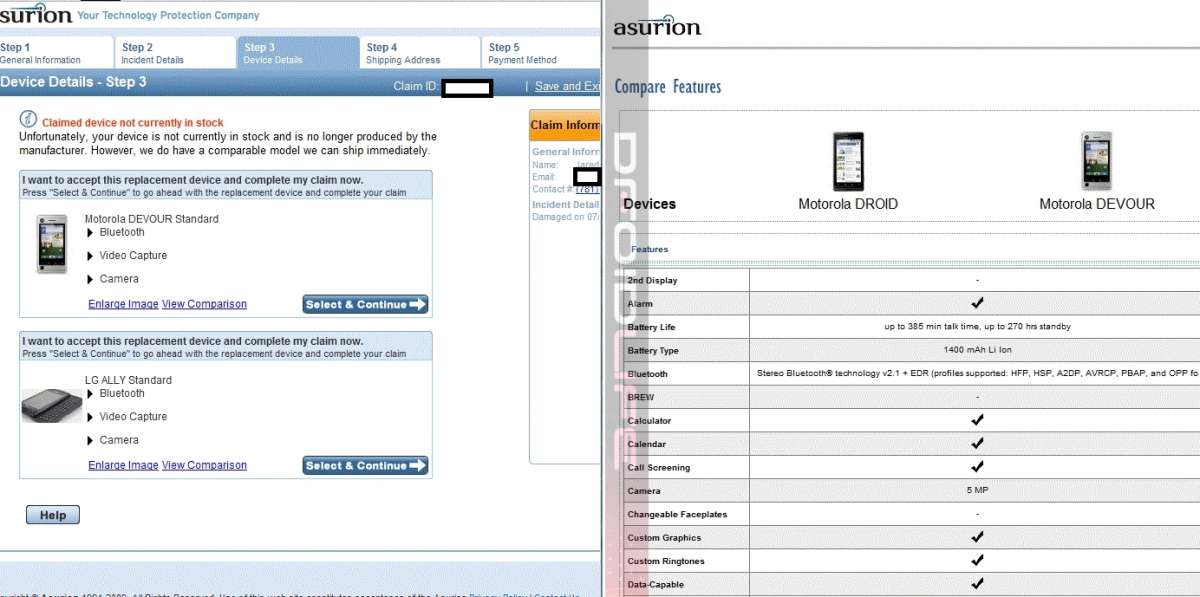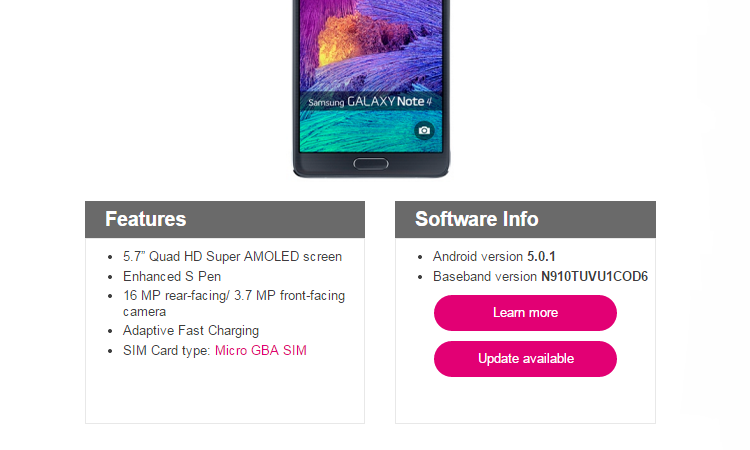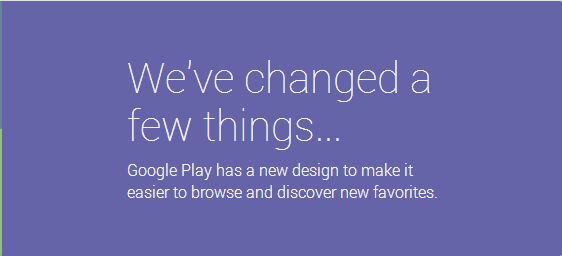Motorola announced, via their facebook page, today that they have started offering the Android 2.2 Froyoy update in select countries for the Milestone. Check out the release notes below. [Thanks, Denny]
Motorola announced, via their facebook page, today that they have started offering the Android 2.2 Froyoy update in select countries for the Milestone. Check out the release notes below. [Thanks, Denny]
Software Upgrade for the Milestone Android 2.2 Release
Introduction
We are pleased to announce the new Androidâ„¢ 2.2 (Froyo) software upgrade for Motorola Milestone users. The Android 2.2 (Froyo) software update includes numerous new features, tons of shortcuts, and enhancements. Upgrade today for peak performance.
For more information on Motorola support for the Motorola Milestone, visit us at www.motorola.com/mymilestone.
Additional Milestone support can be found at http://www.motorola.com/Support/GB-EN/Country-Selector/Milestone.
Who can use this ReleaseALL Motorola Milestone users
After downloading and installing the Android 2.2 (Froyo) software release, you will enjoy:
Enhancements:
- Improved Web browsing with support for Adobe® Flash® Player 10.1, currently available for download via Android Market
- Enhanced browser performance for faster loading of JavaScript heavy pages.New security options including remote wipe and device lock, complex password, and minimum password length.
- 3G Mobile Hotspot connectivity.
- New tips, shortcuts, and assistance from a home-screen widget help users better navigate their phones.
- Easily switch between the eight most recently used applications.
- Improved Wi-Fi performance and connectivity.
- Rotate the screen 270 degrees to work with compatible apps in any direction.
- Preserve apps and settings using Google Backup and Restore.
- Downloaded apps can now be automatically updated and you can choose to store applications in the device’s memory or on a SD card.
Improvements:
- Management of password policies for Microsoft Exchange administrators across all devices.
- Increased ring and notification volume.
- Edit recurring Corporate Calendar meetings with a large number of invitees.
- Improved Hotmail® sync for accounts with a large number of emails.
- Streamlined efficiency in Microsoft Exchange Active Sync®
Improve your communication with smarter functions from Android 2.2
- Android 2.2 boosts mobile organization and response time.
- And now Microsoft Exchange administrators can manage password policies across all devices, making sure company information stays secure and safe. Android 2.2 now supports Exchange calendars in the Calendar application.
How to Install the Upgrade
For update instructions (US) – http://www.motorola.com/repairFor Update instruction (non-US) – http://www.motorola.com/update
Upgrade Installation Support
Click here for customer care www.motorola.com/support or to get help from other owners on our online community at https:supportforums.motorola.com.
Certain features, services and applications are network dependent and may not be available in all areas; additional terms, conditions and/or charges may apply. Specific functionality and features with each software version of Android may vary. Contact your service provider for details.
MOTOROLA and the Stylized M Logo are trademarks or registered trademarks of Motorola Trademark Holdings, LLC. The Bluetooth trademarks are owned by their proprietor and used under license. Google, Android and Android Market are trademarks of Google, Inc. All other product or service names are the property of their respective owners. © 2011 Motorola Mobility, Inc. All rights reserved.