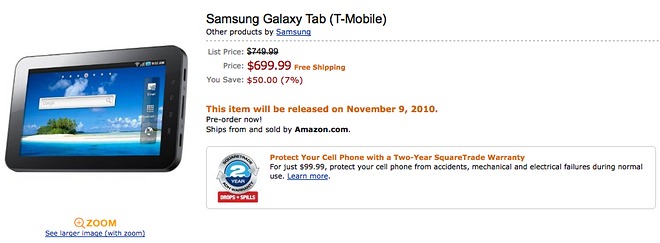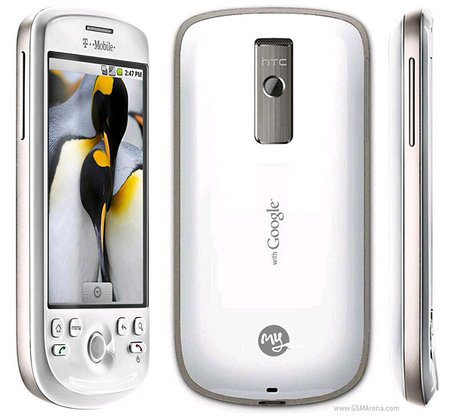
For those of you getting frustrated by the SD card issues on the newer MyTouch 3G version 1.2, it is a known issue and T-Mobile / HTC are replacing the faulty SD cards. Apparently, it stops you using your Camera. For those of you who didn’t know about the issue, here’s some background information from user JSoup:
2 days later I proceeded to take a picture, while the camera display was there, I had a message displaying across the screen: “Please Insert an SD card before using the camera”. I checked Settings/SD card & phone storage to see the total space at 7.40gb so it was reading the SD card. I unmounted, then mounted to make sure that it was installed properly and it was. After going back and forth between the home screen, gallery, and camera, I was not able to take a picture, nor use any data from the SD card (ie: wallpaper, pictures, videos, music). I called 611 and they said I needed a “refresh” so they instructed me to turn my phone off, then turn it back on after about 10 seconds. Everything worked after that.
2 days later, it happened again, only this time the error was more intermittent. I called 611 again and they instructed me to format the SD card a perform a factory data reset. They mentioned that if this does not work, it must be hardware and they recommended I get a replacement phone. The format/reset worked… for 2 hours.
The user also posted a video on YouTube to demonstrate the problem.
The problem has been around for a while, but we have just been contacted by a user asking about the issue and we wanted to make sure you all knew the best steps to fix it. You can call T-Mobile support by dialing 611 on your phone and quoting reference number: CCKB629710. They will probably refer you to HTC to get your SD card replaced, you can call them directly at +1 (888) 716-3594.
Are people still having this issue? Are T-Mobile and HTC responding to your problems and getting you up and running again?
Let us know in the comments.