The Netflix app on Android has been updated. It offers up some playback optimizations that should help make things a bit speedier in your Netflix viewing. While that is nice, it is the second screen enhancements that a little bit more welcomed, especially for those using Netflix from their device to a Chromecast. Below is the old second screen view you would see when you are casting.

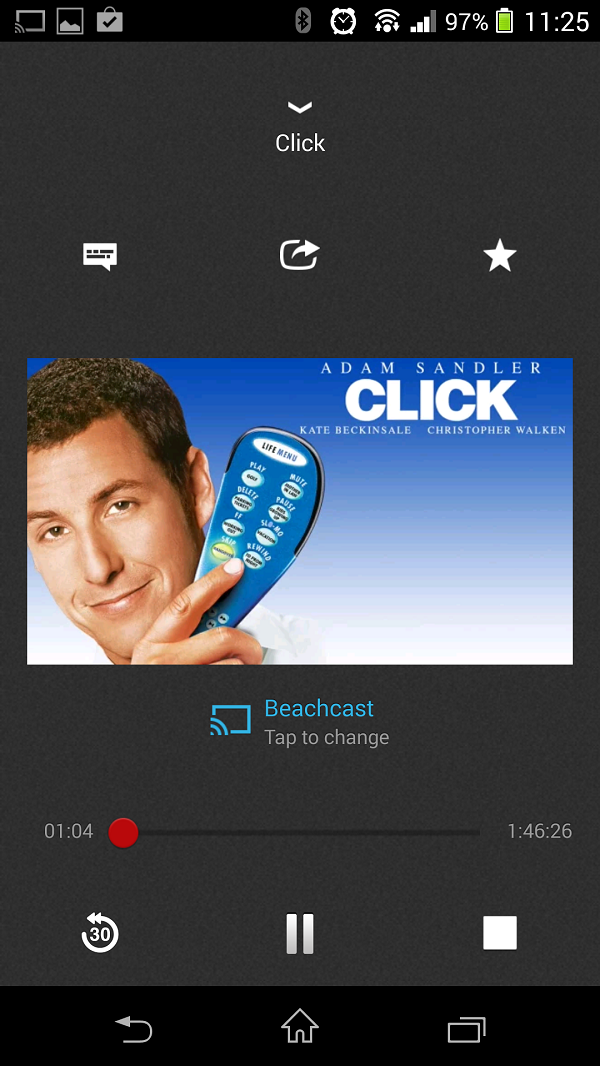

It certainly looks a bit better and it seemed to start the movie a little quicker when selecting it to cast.
The update is live in the Play Store so feel free to pick it up when you have a minute.








