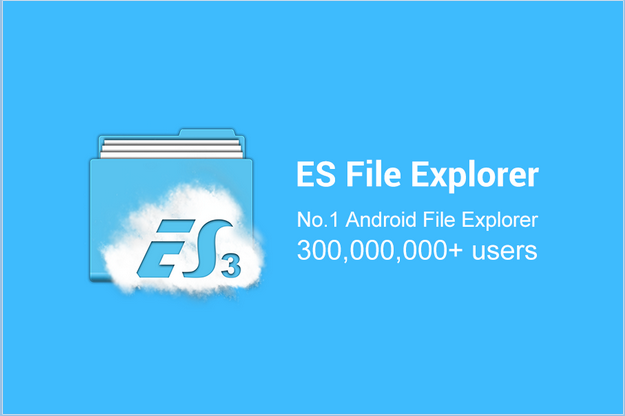Do you like changing the look of your device, to make it your own? What better way than changing your wallpaper? Changing wallpapers or walls as the cool kids are calling it is something that even non-rooted Android folk out there can do. Super-themers Jai Romeo and Design Rifts have created a one-stop app to get a crazy amount of high quality walls.
The Wallpapers
Each wall is high-res and of the best quality. There’s an insane amount of them, with each design typically coming in several colors. After several dozen, I stopped counting and asked Jai how many the app currently had, he didn’t know, just that it was a lot. In the next few days, Jai will be uploading over a hundred of his non-Android walls as well as the new Grunged Metal Wallpapers. The goal is to have all of Jai’s walls from his old site in the app for your use.
App Layout
All of the walls are listed side-by-side in a continuous list. They’re listed by name, which groups differently colored, but similarly designed walls together. In the upper right, there’s a pull-down containing various categories, the default being that all wallpapers are shown.
App Usage
Select any desired wall by tapping it from the scrolling list. There’s a button on the bottom right that will set the desired wall to be set as your current one for your device. There’s also a button on the bottom left that will let you download the desired wall to your device locally; when this is tapped, there’s a pop-up that tells you the path of where the wall is being stored.
Versions
There’s a free version, which contains a sampling of all the walls that can be found in the full version. There’s a few walls from each of the categories. The free version gives the user a chance to know if the app is for them. If you like more choices (if you’re on Android you should), go ahead and get the full version with an unlock key for only $1.99.
Conclusion
I was really impressed with the ease of use, image quality, and number of designs offered with this app. As with all of Jai’s and Design Rifts’ work, you get only the best. The designs will always get updated and considering how many there already are, $1.99 is a bargain. As you can see, I’m kind of going though a red phase with my EVO LTE; this app suits my theme very well and will easily adapt when I change to a new one.




Per the Google Play Store description:
Be prepared as DesignRifts and JaiThemes bring you all of their wallpapers in this web based wallpaper manager and all the wallpapers they have created.
Unlike most custom Android wallpaper apps, this app pulls of of its images from the internet, so there are no restrictions to how many we can give you, or what kind.
As new wallpaper sets are added, the app is updated. This version is the app itself and a sample of the wallpapers created by DesignRifts and Jaithemes. Many may look familiar to you since a lot of these have been around and even uploaded elsewhere without credit.
Once downloaded you can browse through the current categories, where more will be added constantly. You can also access the website where you can find all of the wallpapers available or click ‘Go Pro’ and have everything on your phone.
This will allow you to set wallpapers or save them to your device in DesignRifts/Wallpapers
It will also give you access to our Twitter account, Facebook, G+ and more coming soon.
Twitter: @DesignRifts and @JaiThemes
AndroidStory Forums: Design Rifts Themes
Application: Â DesignRifts Wallpaper Manager
Developer: Â Design Rifts
Application:Â DesignRifts Wallpaper Key
Developer: Â Design Rifts