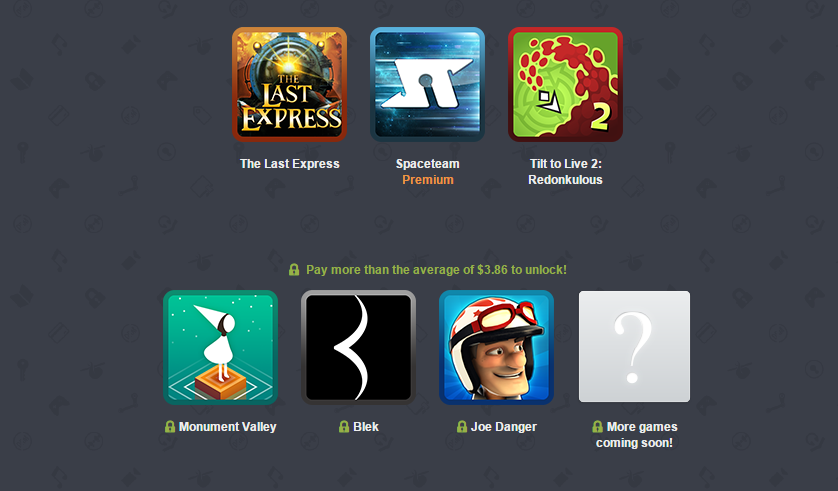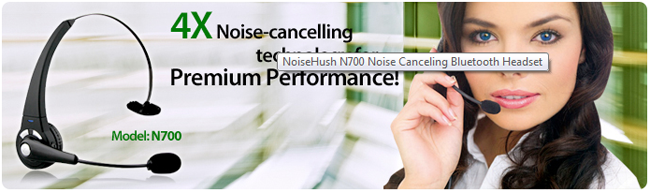With the many applications available for our devices one of the biggest complaints are the permissions requested upon installation. After the many trojan scares we’ve had it’s easy to see why people are so cautious when adding new software. I’ll admit certain permission requests have kept me from downloading certain applications. You’d figure someone would come up with a way to keep stuff like this from happening. Maybe incorporate it in a popular ROM that vast majority of the Android Community use…. Oh wait they have.
If you’re a CyanogenMod fan and keep[ track fo the nightly builds you may have already noticed this new feature. This allows users to set which permissions they want applications to have access to by allowing easy navigation via a tweak to the settings menu. Denying permissions is easily reversible and will allow users peace of mind when browsing the Android Market and installing a variety of apps. A simple how-to can be found below.
To use it:
- CyanogenMod settings / Permissions / Enable management
- Applications / Manage applications / tap on permissions to revoke
Revoked permission are marked by aÂ
strikethrough.Revoking and reenabling permissions is applied instantly. Though, at least reenabling “Network communication†requires a reboot (revoking still works instantaneously).
If you’d like to grab the latest nightly be sure to shoot over to the Team Douche Mirror Network and download the appropriate file for your phone.
Source: Phandroid