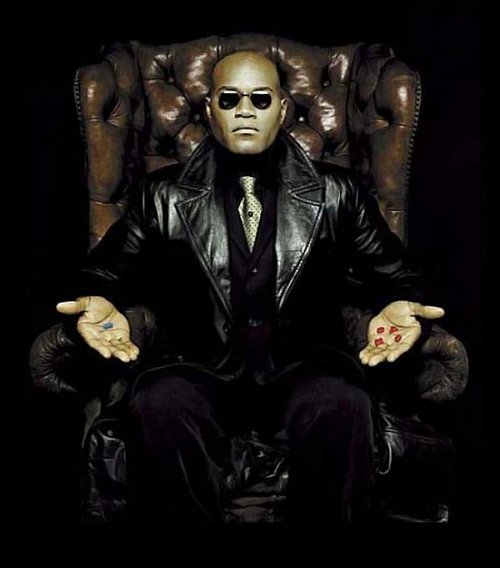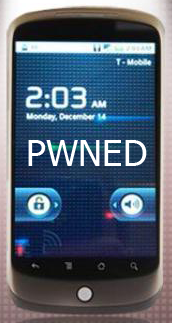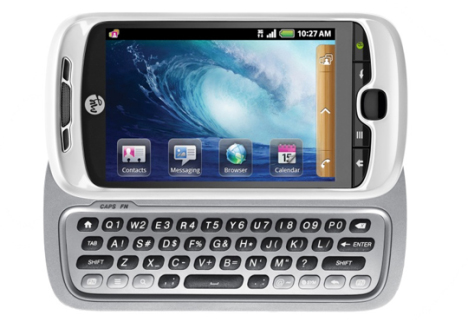
@ChiefzReloaded and nbetcher have been secretly working hard to develop a new root method for the T-Moble MyTouch 3G Slide and it looks like they’ve done it. The new method will work with all the current known updates to the phone. The guide is based on the exploid exploit method slightly modified to support the T-Moble MyTouch 3G Slide:
After many long hours of trying to restore my phone, I have now ported the exploid exploit to the MyTouch Slide! This means that you can gain root on any version of the Slide, INCLUDING the latest OTA! However, this isn’t necessarily “easy” as in the One-Click Root program, but there are reasons for this. While Android is running we cannot write to /system, even if we force Linux to let us, the NAND protection will prevent Linux from completing the write!
This is currently a manual process but we have been told that an APK version of the root method will be available soon.
Follow the guide below and you’ll have root on your Slide before you know it.
- Download the exploid root files to your computer and extract the zip file.
- Make sure your phone is in USB debugging mode AND you are in “Charge Only” mode.
- Connect your phone to your computer.
- Make sure you’re in the same directory as where exploid is extracted before continuing to the next step.
- Issue the following command: adb push exploid /sqlite_stmt_journals. Note: It MUST be in that directory – NO exceptions.
- Run: adb shell
- Run: cd /sqlite_stmt_journals
- Run: chmod 0755 exploid
- Run: ./exploid
- Turn on your phone’s Wifi (however you wish to do that).
- Now (again) run: ./exploid
- It should prompt you for a password, enter: secretlol. If it didn’t prompt you for a password, but instead just output the same text that it did the first time you ran it, then something isn’t setup right. Make sure to follow the directions verbatim. If you suspect you did follow them correctly, please reply to this post letting me know.
- You should now be rooted! At this point you can do many things, but if you’re looking to downgrade, continue Eugene’s instructions in his previous posts on how to flash “ENG”.
Download the ESPRIMG on that page to your SD card, then follow the rest of the instructions, followed by rebooting into HBOOT (using Volume Down + Power) and flashing the “update” once it asks you if you want to.
Important: If you do nothing after step 12 then you are not “rooted.” This program grants itself root permissions in a shell, that is ALL. If you want to root your phone after this step then you need to follow instructions on how to do so. Due to the NAND-protection complexity on our device we cannot “One Click” root it, so just don’t ask!
This process will be much easier once the APK version of this exploid is released, but for now, let us know how it works for you.
A big thanks to @ChiefzReloaded for sharing this guide with us.