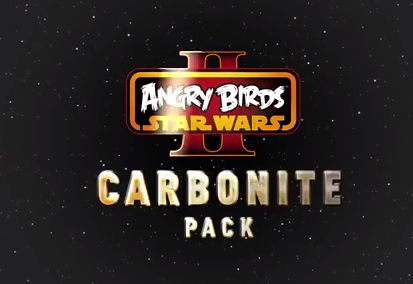It would seem that “JkOnTheRun” has found a fix for the Nexus One 3G issues that’s not as hard as you would think. For those of you with the Nexus One and these unfortunate 3G connectivity issues, all you have to do is this:
- Go to the settings and open up Wireless & Networks.
- Next select Mobile networks.
- After you’re in Mobile networks, select Network operators and when it loads choose Select automatically.
- Your phone will register on a network, and you’re done. Simple as that.
So far it’s been reported by many that this fix has helped their poor 3G connectivity and they are connected to Edge much less then they were. Hopefully this isn’t just a placebo, and is an actual fix. For those of you with Nexus One phones, give this a shot and let us know how your 3G has changed.