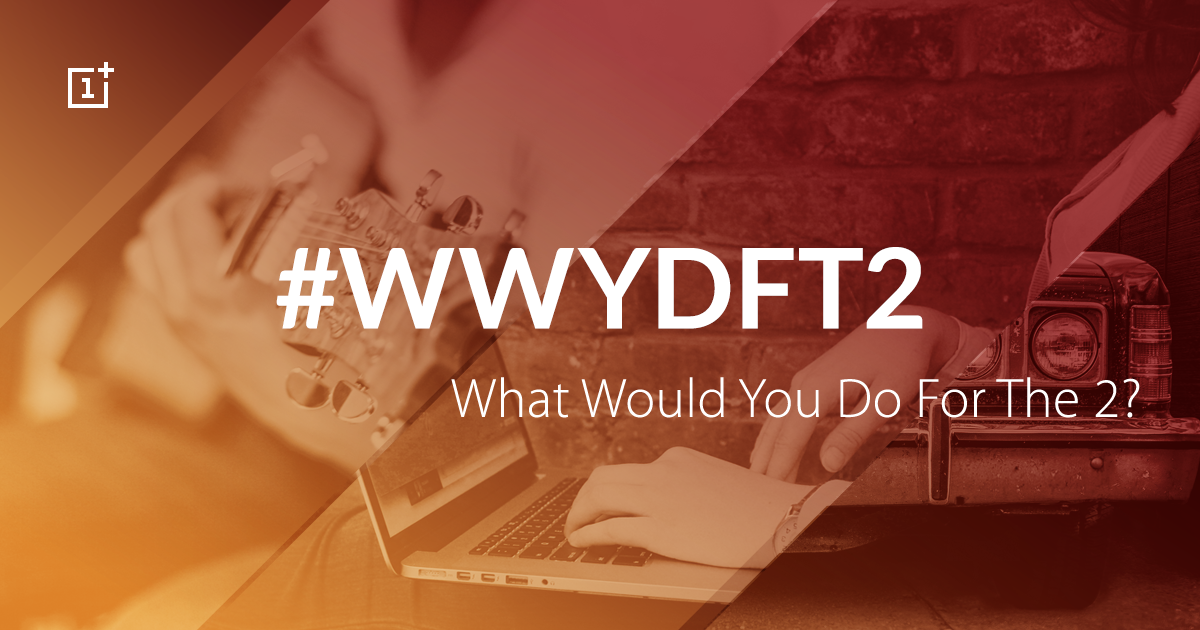Just like the Nexus S update we saw the other day, Google’s Nexus One is now getting the same treatment. Original Nexus owners will now be able to reap the benefits of the added enhancements and fixes Google has thrown in with the exception of video chat via GTalk due to the lack of a front-facing camera.
Although OTAs are to be expected, we suspect some users would like their updates right now. For those users a step by step has been assembled to make this process easier.
- Download the OTA update file from here.
- Rename the file to update.zip.
- Copy the update.zip file to the root of your SD card.
- With your Nexus One off press and hold the power button + trackball.
- Select bootloader, then Recovery.
- Your device should now be rebooted and you should see a yellow triangle on your screen, now press the power + volume up button at the same time to apply update.
- When prompted, chose apply update.zip and enjoy Gingerbread on your Nexus One.
Source: Google