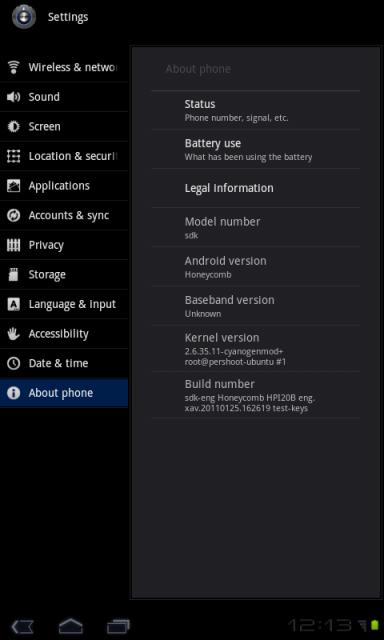
Thanks to XDA member bypass23 Nexus One owners can now get a quick glimpse of Android 3.0 Honeycomb. As this is only a an alpha release bugs are immanent and you can expect that certain things aren’t going to work.
- WiFi
- Bluetooth
- Audio
- 3D Graphics Acceleration
However one of the big issues with the Honeycomb ports thus far has been the orientation when flipping from portrait to landscape mode, Guineapig has figured a work around for permanent landscape mode.
- Start the camera app (force rotation)
- Go back to the home screen and click on the clock
- Click again on it on the popup
- Set Lock screen orientation to ON
Doing this quick fix will lock the phone is landscape even after it’s been rebooted, the settings are currently being looked at to figure out what causes this so a simple option can toggle this. While this is not a likely candidate for a daily driver, I’m sure flashing and tinkering is going to be unavoidable.
For development, general questions, or updates check out the xda thread.
[We do not take responsibility for any damage done to your phone by flashing or using any of this ROM. Flash at your own risk if you’re not sure about it, don’t do it.]

Honeycomb SDK port to N1 alpha v0.1
Credits goes to :
Pershoot’s Kernel 2.6.35.11 – OC-UV-BTN-AUD-RAM-NEON_FP
chhaggerty and NuroSlam for the recompiled “honeycomb” su
RiotMAC for the density hack (which made my previous work worth sharing)I’m not gonna list what’s working or what’s not but I tried to keep the SDK as untouched as I could for this release… It’s almost a PURE SDK port so it can be used as a base for DEVs who wants to try to fix a specific issue since there is a million ATM and that was to be expected !
If any DEVs are interested in getting more things to work for the Nexus One let me know. The nook community did fix a lot of things from the SDK for their device it’s impressive but possible
I still made some additions to make it more usable at least for me even as a base :
- Rooted
- Added busybox (if you don’t have a color enabled shell – use dir instead of ls)
- Added Filemanager from CM7
- QuickBoot for reboot options
- Terminal emulator
Edit : I just found out a quick work around to force a permanent landscape display and a fixed app drawer ! Simply :
- Start the camera app
(force rotation)
- Go back to the home screen and click on the clock
- Click again on it on the popup
- Set Lock screen orientation to ON
Even after a reboot it will still be in landscape ! ugly but works for now just need to dig out which settings it changes in order to set it as ON by default.










