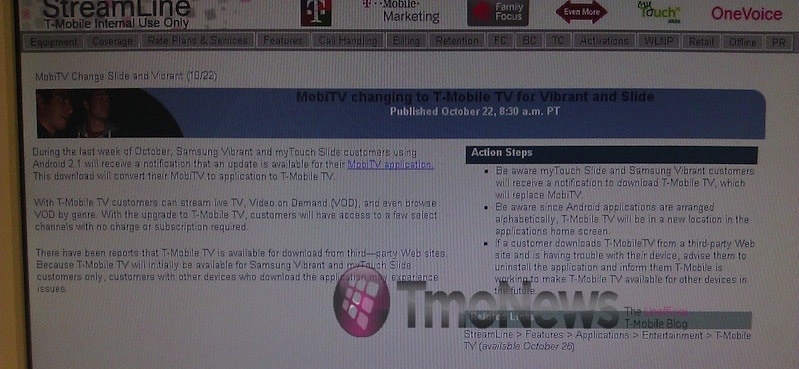Persiansown over at the XDA forums has modified the nexus one kernel, which is based of cyanogens highmem kernel, to decrease the amount of power consumption without effecting the speed. At 998mhz, the Nexus One’s max speed, the voltage of the phone is only 1.225v compared to stock which is 1.275v. This kernel is stable but, like most modifications to phone software, some people might experience random reboots, crashes, etc. If this is the case then you will need to flash the stock kernel back onto the phone. It all comes down to lower voltage = longer battery life.
Persiansown over at the XDA forums has modified the nexus one kernel, which is based of cyanogens highmem kernel, to decrease the amount of power consumption without effecting the speed. At 998mhz, the Nexus One’s max speed, the voltage of the phone is only 1.225v compared to stock which is 1.275v. This kernel is stable but, like most modifications to phone software, some people might experience random reboots, crashes, etc. If this is the case then you will need to flash the stock kernel back onto the phone. It all comes down to lower voltage = longer battery life.
The following installation instructions were taken from persiansown post at iq0.org
Undervolting is the process of supplying the processor with less voltage then what is normally supplied. Â In this kernel, I gave it less voltage when it was at the resting state as well as a couple other frequences (such as at 1ghz). Â This should provide significant power savings if you phone can run it. Â The majority of you should be fine, but some will experience random reboots/other general weirdness. Â If this is the case, then simply fastboot the appropriate boot.img from the rom you are running.
Once again, undervolting the processor required modifying one file and the changes were made to Cyanogen’s highmem kernel, so make sure to thank him as well. Â It has been 100% stable for me so far, and should be for most of you too. Â However, with that said, each processor is slightly different so there is a small chance that it won’t work for you. Â Remember, I hold NO responsibility for anything that goes wrong. Â I’m simply providing the kernel, whatever happens with it is on your shoulders not mine.
1. Root your Nexus and install the latest Cyanogen rom (5.0.2 as of 2/15/2010)
2. Reboot into fastboot and type “fastboot flash zimage zImage1125”
3. Push the .ko file to /system/lib/modules (required for ALL roms this time)
4. Enjoy
Download here