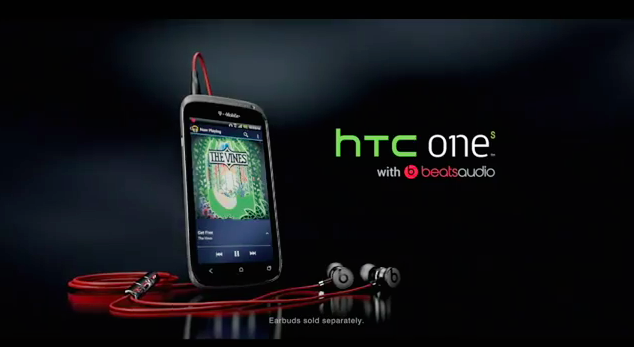Google is giving a strong competition to Apple’s iOS by its well-accepted Android versions. And to keep up the position healthier, Google has released its latest Android OS version 7.0 that is Nougat. Though Nougat was first offered in Google’s Nexus devices only, it will be made available in some of the devices such as Moto G5, Moto G5 Plus, Moto G4 Plus etc.
Android has given something useful and pleasant every time a new version is released and Nougat is not an exception. Though the Nougat is not entirely different from the previous Android 6.0 Marshmallow, but obviously there are some notable updates that are handful and worth. For example, multitasking capabilities are improved in Nougat as compared to the so far versions. Some tweaks are really attractive and if we talk about speed and security, it is really improved. However, no matter, the Nougat update is good or bad is not a question, but the important issue is whether your phone is going to get it and if yes, then when? Despite that, here we are going to explore and discuss the exciting features of Android 7.0 Nougat.
Multitasking or Split-Screen Mode:
Split-screen mode or Multitasking is one of the most awaited feature in Android since last so many versions by the users. This feature has been available on Apple, Samsung and Windows device and now this feature is officially added by Android in Nougat itself. This feature works in landscape as well as portrait mode. In portrait mode, you can resize two windows and in landscape mode you will have 2 windows of equal sizes.
To activate this mode, just long press the Overview (recent apps) button. Alternatively, you can also activate it by long-pressing an app preview card and drag it into the top of the screen. Additionally, you can also set a gesture action that is launched as you swipe up on the overview button.
Redesigned and improved notifications:
Nougat is giving you better, simpler and cooler features including notifications. Notifications are the key features of any smart phone and so it should offer you the ease in all aspects. The notification screen has more information covering more screen. Its quick reply feature is improved and it’s really helpful. There are three different views offered for notifications which are quite useful and handy, they are – compact lock screen view, medium size notification view having slight more information and the expanded view. All of them are beautiful with helpful features.
Prioritization to Notifications:
You can set priorities to the notifications so that the items having low priority gets dismissed automatically giving you the joy of reading only the notifications you bother about. You can choose the priorities from: show notifications silently, block all notifications and don’t silent or block. This is one of the most helpful feature according to the tech savvy.
Customizable Quick Settings:
They have also updated the Quick Settings in Nougat. Nougat will offer you five frequently used notifications settings by simply toggle options. You can customize the quick setting by rearranging the tiles.
Multiple Language support:
You can set primary and secondary languages and switching between them is quite easy. It offers multiple locales and is a quite useful feature for bi-lingual user and who has to undergo frequent journeys. Moreover, it has a good collection of emoji including some newly added in Nougat giving you access to around 1500 emoji.
Faster and More Secure:
It’s not all about only look and simple settings, flipping over the performance side, Nougat offers a considerably higher speed than ever with better security too.
There are many more features that can be considered as good Android update features and making it worth updating. In short, as Android offers each time, the Nougat will surely impress you by its stunning features.