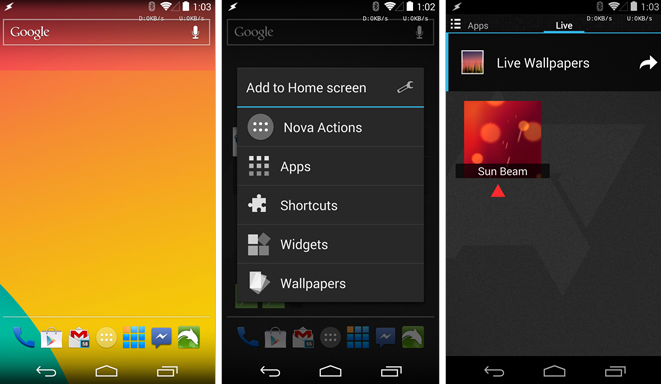Nova Launcher is probably one of the most used third-party home replacements out there, and the developers are very consistent when it comes to updates. Since Android 4.4 came out, it was only a matter of time until the devs of Nova Launcher were going to update the launcher to KitKat caliber.
This first update is considered BETA 1, so it is not quite yet official. You get all the KitKat tweaks when it comes to the design, but you will not get the Google Now screen on the far left like you do with the Google Experience Launcher. Here is a list of changes with the update:
- Kitkat scroll indicator (Settings > Desktop > Scroll Indicator)
- Kitkat folders (Settings > Folders > Light Background and Folder Background > Light Circle)
- Kitkat font (Settings > Look and Feel > Icon Font > Condensed, requires Android 4.1+)
- Kitkat app drawer (on by default, get the old style by long-press > Edit > tap the icon > Built-in)
- Transparent system bars on Kitkat (Settings > Look and feel > Transparent Notification Bar)
- Transparent nav bar on Moto X (Settings > Look and feel > Transparent Navigation Bar)
- Drawer tab indicator scrolls during tab change
- Drawer scroll indicator is relative to current tab
- Scroll indicators animate properly for infinite scroll
- Backup/Restore from external sdcard (on devices with sdcards)
- Fast scroll for vertical app drawer
- Fixes and optimizations
So if you have Nova on your device, click into your settings and check for the update. Make sure you check the BETA updates, because it is not out in the Play Store yet. Let us know how you like it.