Happy Friday everyone. It looks like Samsung kept up their end of the bargain with the Galaxy Tab 10.1 update to the TouchWiz UX. At 12:01 this morning the updates started hitting devices and prompting you to update. I love it when a company sets a date and sticks to it. IF you have been out of the loop on what is going on with your Tab, here are a few screen shots of how the new TouchWiz UX looks –
 Â
 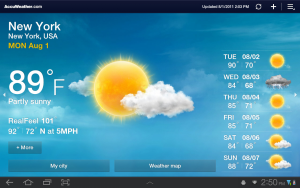
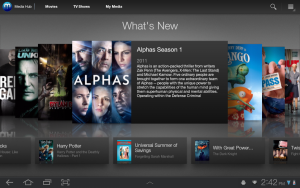 Â
 
Samsung TouchWiz® User Interface:
The Samsung TouchWiz UX is specifically designed to work with Androidâ„¢ Honeycomb 3.1 to optimize the large screen tablet user experience. The TouchWiz UX delivers superior multi-tasking and customization for an enhanced visual, fluid and intuitive mobile computing experience. TouchWiz UX features are scheduled to include:
- Live Panel: Magazine-like widget view for immediate access to weather, social updates, email, news, photo gallery, all on the home screen. The visual layout of Live Panel is completely customizable for one-touch entry into each user’s most important information.
- Mini Mode Tray: One-touch access to commonly used applications—Task Manager, Calendar, World Clock, Pen Memo, Calculator, Music—which overlay in a pop-up window on display screen for powerful multi-tasking.
- Clipboard:Â Advanced copy & paste functionality allows Galaxy Tab 10.1 users to store photos, Web pages, YouTube links, etc., on the clipboard for easy sharing via email and social network sites.
- Indicator Quick Panel:Â Quickly toggle on/off Wi-Fi, notifications, sound, brightness and settings in lower right hand corner of the Galaxy Tab 10.1 display.
- Photo Editor:Â Rotate, crop and adjust colors on high quality digital images
Samsung Media Hub:
The Galaxy Tab 10.1 software update will introduce the evolution of Samsung’s popular movie and next day TV content service, known as Media Hub. Media Hub has been redesigned with a new user interface and optimized video content for the 10.1†display for even easier downloads and higher quality viewing experience of rented or purchased content. Media Hub features thousands of new release and top-grossing titles from major Hollywood studios and leading television networks, including NBC Universal, Paramount, MTV, Warner Bros. , CBS and FOX. The new version also features Media Hub Show, which allows the user to playback Media Hub content on a TV through an HDMI cable from the Galaxy Tab 10.1 dock or adaptor. Users can register up to five devices under one account to access owned content across multiple devices without repurchase. Alternate premium video options include Android Movies, which is available to download from the Android Market.
Social Hub:
The software upgrade will also include Samsung’s Social Hub service, which aggregates email, instant messaging, contacts, calendar and social network connections into an integrated experience.
Apps Preloaded:
The Galaxy Tab 10.1 software update includes preloaded applications, scheduled to include:
- Amazon Music Cloud Player:Â Upload your music in the cloud and access it from any device
- Amazon Kindle:Â Get access to about a million Kindle books
- Words with Friends:Â Face off against friends near and far with one of the most popular social games from Zynga
Enterprise Solutions and Services:
- Full support for Exchange ActiveSync version 14
- On device encryption
- Cisco VPN (Virtual Private Network)
- Sybase MDM (Mobile Device Management)
- Cisco WebEx mobile conference solution for meetings on the go
Samsung Kies 2.0:
Galaxy Tab 10.1 users will also gain greater file sharing capabilities through Samsung Kies 2.0 with support for both PC and Macs. Samsung Kies 2.0 includes the following user benefits:
- Better device management:Â PIMS and multimedia data sync, firmware upgrades with file backup and wireless connectivity via WiFi and Bluetooth
- Powerful multimedia support:Â Integrated library for storing mass data and complex content files
- Faster performance:Â quick and seamless installation of Samsung Kies 2.0 delivers immediate access to file transfer process
Swype:
This enhanced, tablet-optimized typing application includes features such as ability to re-size the keyboard, move the virtual keyboard anywhere on the screen and of course, type faster by swyping.
Mobile Printing:
Print documents and pictures wirelessly from the Galaxy Tab 10.1 to any compatible printer.
That is one heck of an update. You can read the full Press release if you do so desire. Now if they could just manage to do something with the Galaxy S devices, a lot more people would be even happier.
Now that we have forced you to sit through all the fantastic stuff you will have on your Tab, keep an eye out for the update. You can also play the “force it” game and head into Settings, About Tablet, System Updates and see if you can get it started.
Source: Phandroid









