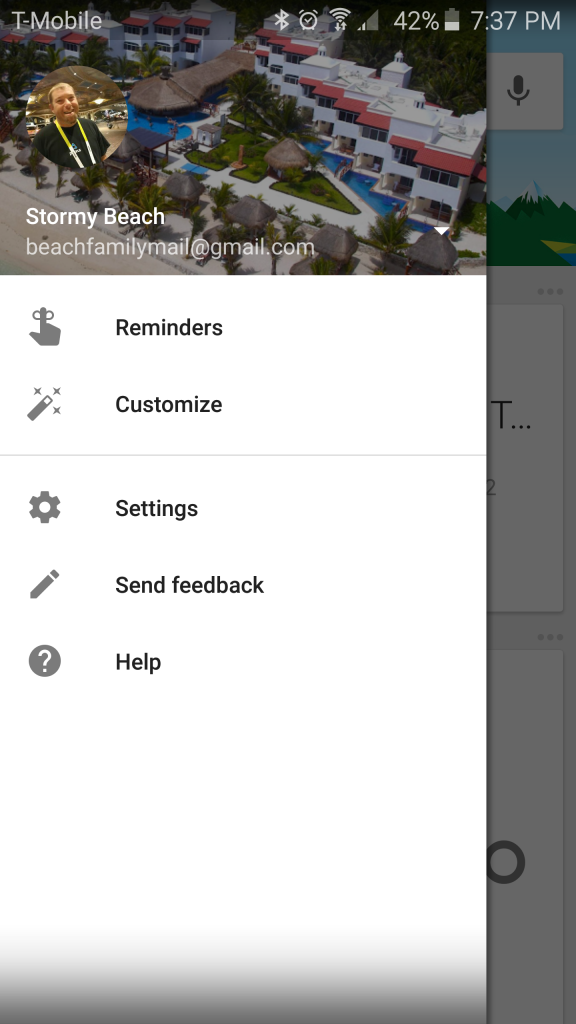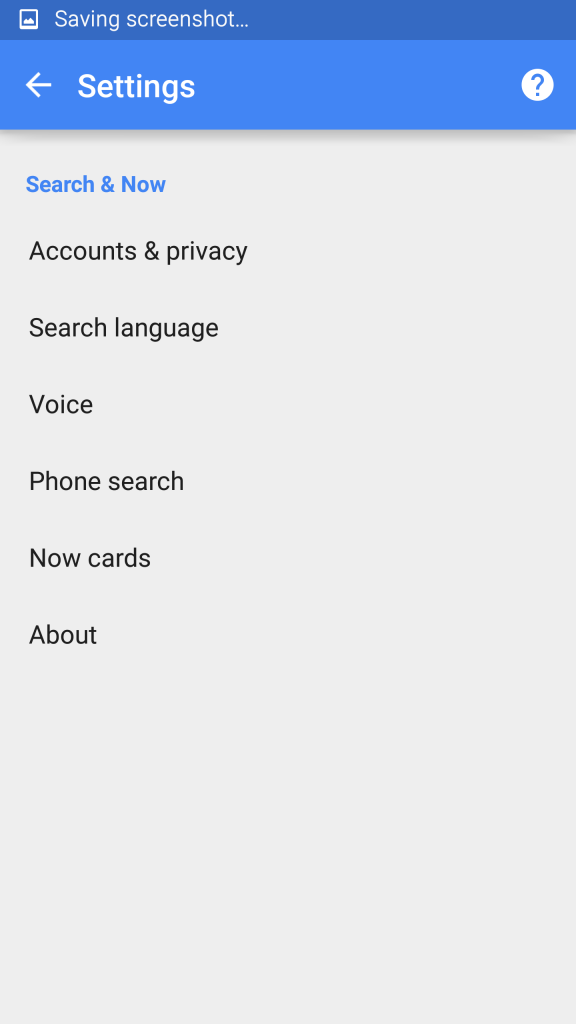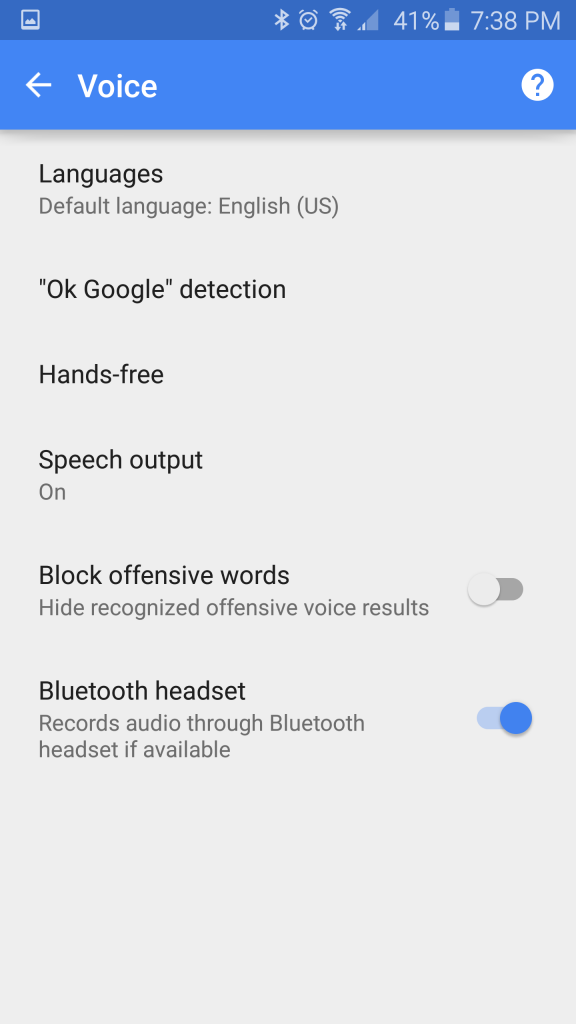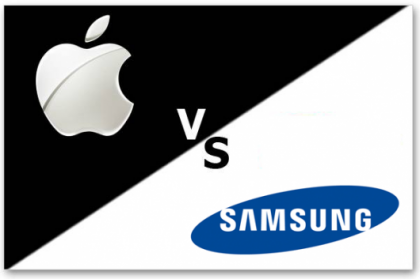There was a weird thing that happened on the Samsung Galaxy S6 and S6 Edge not long ago. The OK Google command from any screen went AWOL. Although I didn’t use it often on my Note 4, it was annoying to not have the functionality available when I needed it the most, like when driving in San Francisco and trying to find my way around. People tried everything from factory data resets, to uninstalling Google App updates, but to no avail. Now it would seem the function has returned to users though.
What happened and how it was fixed appears to be a mystery, but what is really important is that it is back. To get it turned back on you will probably need to be on the latest Google App version, the latest Google Play Services never hurts either and disable that crazy S Voice hot word detection. Although you can use both apparently. To get flip the switch head to the Google App in your devices app drawer and tap that hamburger menu icon to pull out the side panel. Head down to settings, then to Voice, “OK Google” detection, and turn on the From any screen option. You can also allow Personal results and actions even when your phone is locked if you desire.
It might be a little thing to some, but for others this is outstandingly useful news.