
According to @MotoMobile twitter account, the software updates are rolling out. Backflip users will notice enhancements to messaging, Bluetooth, camera and more. On the Motorola Support page, the updates are to be rolled out in two steps.
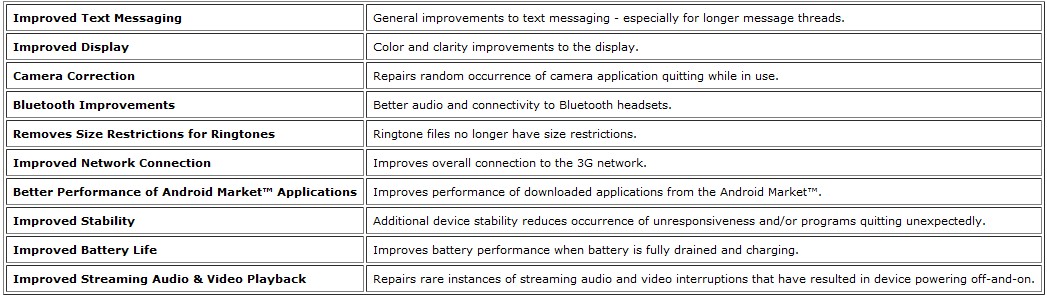
-
- Upon receipt of the notification message, select Download.
- After the software is downloaded, select Install now.
- After the software is installed, your phone will re-start automatically.
- After the software is installed, your phone will re-start automatically.
- From the main menu, select the Settings icon,
- Select About phone,
- Select System updates,
- Select Download;after software is downloaded, select Install now.
The first step:
The second step:
-
- After your phone restarts, you will receive a notification to download the second update.
- If you are not automatically prompted for the second software update, you should manually check for it.
- From the main menu, select the Settings icon,
- Select About phone,
- Select System updates,
- Select Download; after software is downloaded, select Install now.
- 2. After the software is installed, your phone will re-start automatically.
Your phone is now updated with the latest AT&T Motorola Backflip 13.37 software.
If you have any issues regarding this update, head HERE for more support.
Source: Motorola
Via: Motomobile
Leave your comments below.









