If you have ever used your phones camcorder, then you know how annoying it can be to always have to fast forward to the good part. We don’t always have the time to transfer it to a PC, edit, then transfer back to the phone.
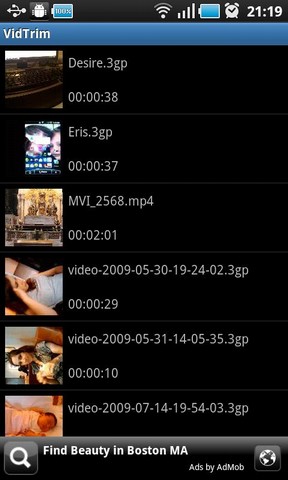

That’s where Vidtrim comes into play. The developer, Goseet, has taken a simple concept and brought it to our devices. You can take your video clips and trim them to the exact moments you want to show off and then re-save the file. That can come in handy for many reasons, especially for quick Youtube uploads.
Here’s the list of currently known supported devices and the ROMs they were running at test time:
– Samsung Galaxy S
– Samsung Captivate (Assonance 5.0 with JK4 and xcal’s 2.2)
– HTC Aria (CM6_6.1.1 ROM)
– HTC Desire (LeeDroid 2.2f ROM)
– HTC Desire (Stock ROM)
– HTC Desire (Oxygen RC4 ROM)
– HTC MyTouch 4G
– Motorola Milestone
– HTC Evo 4G (FC at first, but works fine later. Can somebody check with logcat and send it??)
– HTC Evo 4G (Myns RLS 4 Rom, Ziggy beta CFS 12/19 kernel)
– HTC Evo 4G (Latest MIUI ROM)
– Nexus One
– Xperia X10
– HTC HD2 (CM6.1.1 HD2ONE ROM, works but there are problems with thumbnails in Video Browser. Seems like a problem of the ROM)
– HTC HD2 (MDJ’s Gingerbread ROM (v.1.0 RC5), no problems with thumbnails)
– HTC G2 (CM 6.1.1 ROM)
– HTC Droid Eris (KaosFroyo v39 ROM)
– Motorola Droid 1 (CM 6.2.0 RC0 ROM)
– Motorola Droid 1 (Bugless Beast ROM)
– Nook Color (Rooted with auto-nooter)
– HTC Desire HD (Build 1.72.405.3)
– HTC Desire HD (Stock 2.2.1 ROM, blue lines over the video in 3gp HD videos recorded on device, but works for lower resolution files.)
– Motorola Droid X (Rubix Focused 1.9.5 ROM)
– LG Optimus S (Stock ROM, rooted)
Since most devices run your video in h264 format, all should be good. It appears that on HTC devices the save location does matter though. If you are using an HTC device, make sure your camcorder’s save location is the external SD card, or else Vidtrim won’t be able to find it.
As of right now the developer has a FREE version which is supported by ads and a PRO version for .96. The PRO version has no ads and will gain new features in the future. Take a look below to pick up the free version if you are interested.
Click or scan the QRCode below to find out more information about the Vidtrim application.
Summary and Downloads:
Application:Â Vidtrim – Video Trimmer
Developer: Goseet
Cost: FREE









