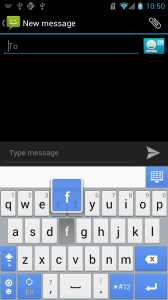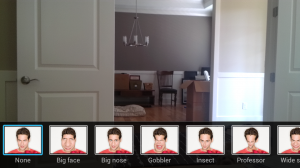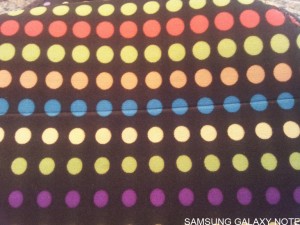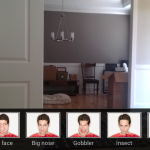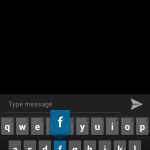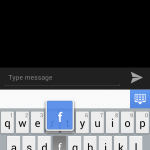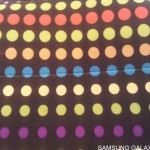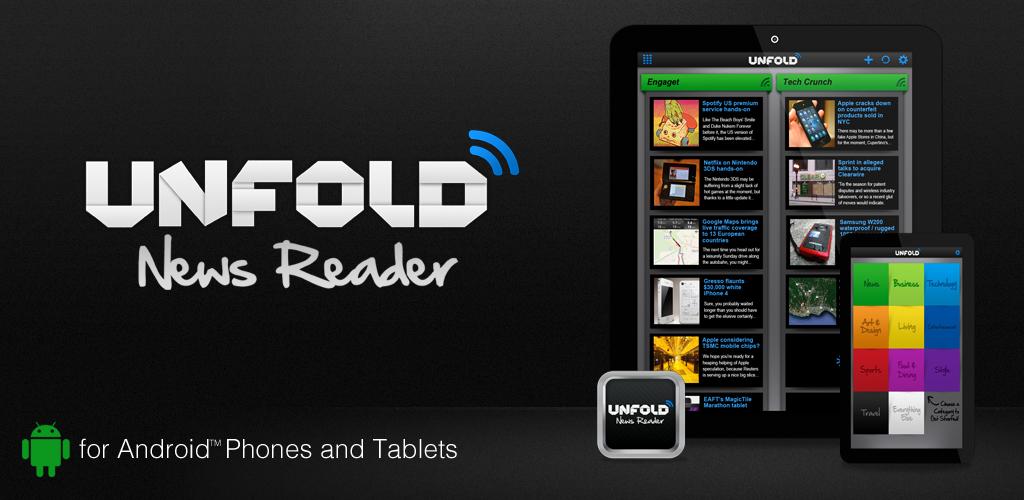In the world of smartphones, Huawei isn’t that well-known in the US. The Chinese company is working hard to create quality products and is planning to try to change its visibility here by creating more international advertising and launching a series of new phones. The Huawei Ascend P1 is one of these phones.  Announced at CES this year, the Ascend P1 has been appearing around the globe and is set to appear in many markets, although the US still hasn’t been officially announced.
Huawei’s previous success has been its ability to churn out budget friendly entry-level smartphones and USB Sticks.With the launch of the P1, they are adjusting their approach to try to come in alongside the big boys. Even harder for Huawei is going to be cracking the US market. Carriers have been slow to adopt previous Huawei products instead looking for higher quality, higher end devices.
Enter the Huawei Ascend P1…

Hardware
The Ascend P1 is beauty meets brains – proof that technology and good looks can go hand-in-hand. It features a dual-core 1.5GHz TI OMAP 4460 Cortext-A9 processor and measures 7.69mm thin and 64.8 mm long, providing a very comfortable grip. With a 4.3-inch super AMOLED 960 x 540 touch screen with Corning® Gorilla® Glass, an 8-megapixel BSI rear-facing camera and Dolby Mobile 3.0 + 5.1 surround sound technology, the Ascend P1 provides a home theatre experience in the palm of your hands.
It’s certainly no slouch when it comes to performance. The dual-core 1.5GHz TI OMAP 4460 Cortext-A9 processor is no entry-level processor and provides ample power for Android to comfortably perform.
Visually the Ascend P1 is a very nice looking device. With its slender body, angled corners are complimented by its rounded bottom and top edges. It feels very nice in the hand, if you can feel it at all. They have kept the weight down considerably and managed to turn out a device that weighs only 3.988 ounces. The weight reduction comes at a price as Huawei has followed in the footsteps of other recent smartphones and built the battery inside the phone with no way to access or change it out. When you look at the phone, you’d think the rear cover of the phone was removable. The white shell on the back is obviously snapped onto the phones internal frame and looks like it’s removable; unfortunately this is not the case.

Build quality feel like middle of the road, but still manages to pull off a solid feeling device that is very comfortable to hold and use. Many other devices created so thin can be awkward to hold or contain sharp edges that are uncomfortable in your hands or against your ears when making phone calls. Huawei has managed to avoid these mistakes.
Along the top of the P1 you’ll find a 3.5mm headphone jack, micro-USB port and your SIM card slot. A microSD port can be found on the right edge of the Ascend P1, below the power button. On the left side of the phone you’ll find the volume rocker. The display is a 4.3-inch qHD (960 x 540) Super AMOLED with a row of three capacitive buttons on the bottom edge (menu, home and back). On the top front edge is a 1.3MP video camera with the speaker located just above it.
 How does the thickness compare to my Samsung Galaxy Note
How does the thickness compare to my Samsung Galaxy Note
Both the MicroSD Card slot and the SIM slot are covered with a small plastic pieces held to the body of the phone with thin plastic wires. You use your finger nail or some other thin object to pry them open. The MicroSD Card slot was fairly easy to open, but the SIM card slot was a lot harder. Cards insert into both slots with a spring-loaded mechanism, pressing once locks them into place and a second press pops the cards out enough to grab them for removal. They serve their purpose, but they feel pretty flimsy once they are open. I will say that it is nice to have the Micro SD Card slot on the outside of your device for once making it incredibly easy to remove your Micro SD Card and use it in a desktop reader instead of having to make sure you always your USB cable with you.
The SIM card slot is a full size slot so you can take the SIM from any network, slide it inside the slot and be up and running in no time.

The casing is shiny and smooth and pretty slippery when you place it down anywhere. My phones usually sit next to me in the car, on the passenger seat, or sitting on top of the center console. With the P1, I couldn’t do this as it just slid all over the place. Admittedly, if this was my phone that I was keeping, I would have a case and the case would probably stop it from sliding around. Just a small critique, but a critique nonetheless.

Display
The display on the P1 is bright and colorful and looks really nice. The downside is that you can make out the pixels due to the lower than current standard resolution turning on at 960 x 540. It really doesn’t detract from the performance of the phone and is acceptable for everyday use, but it could have been higher resolution given the rest of the specs of this device.
Viewing angles are pretty good and only did the screen start to show colored effects at the very widest angles. Angles that you would never tilt your phone to when using it.
Software
The Huawei Ascend P1 is running Android 4.0.3 (Ice Cream Sandwich). The review device I was sent has already received one update so I’m hoping this means good things from Huawei.  One of the big mistakes manufacturers make is to not provide descent support for their devices once they are released.
Huawei has in the most part left the Android 4 interface intact, with one little option to change into a 3D mode. We are not talking real 3D here but a simple re-skin that provides a 3D like experience with widgets and transitions similar to other skins available today. Cube style screen changes and 3D looking widgets for things like weather and email. It looks pretty but kind of takes away your Android 4 experience Google has been hard creating.
Another nice feature is built-in themes to modify some of the aspects of the home screen.  Swapping themes changes the icons and wallpapers and is a nice addition to a stock manufacturers software.  There are three themes to choose from; Android, Breeze and Dawn.  The one downside that is missing from the themes is it does not save any changes you made in the theme you’re in when you switch to another, so each time you switch, you have to configure the wallpaper back again.
Waking the device shows the first part of the UI customization Huawei has made. The lock screen has the swipe to wake, but you can swipe in four directions to instantly perform one of four tasks. Swiping left takes you directly into Messaging, right is the standard unlock, up allows you to instantly make a phone call and down takes you into the camera application. This is one nice addition and something Google should include as standard in Android.
While most of the interface is almost stock Android, you will notice they have added a set of five toggle switches in the notification bar for controlling WiFi, Bluetooth, GPS, Data and Auto-Rotate.
Huawei offers 2 keyboards; One is the standard Android keyboard and other is their own Huawei keyboard. Â I prefer the Android keyboard as it seemed more responsive whereas the Huawei keyboard had a little lag while typing.
Camera

As smart phones get better and better we expect the package as a whole to help replace other device we used to carry, one of these is the camera. I want to be able to carry as few devices as possible when I head out the door. The camera on the P1 is pretty good but still not to the point of replacing my compact point and shoot.
The P1 has respectable specifications on paper with an 8MP rear facing camera backed up by dual LED flash. Full HD 1080p video recording is also supported. Does the hardware live up to its specifications?
LACK OF VIDEOS!!
I did have sample video prepared and ready to upload, unfortunately I had a computer crash and lost the videos and haven’t had time to reproduce them.
The P1 offers a number of features to try to make your picture-taking fun, but these are all software features that don’t really help improve the pictures it takes. It has a series of whacky face distortion settings making people look like they have big mouths or huge eyes and more. There are also color altering effects such as making photos look warm or cold and adding negative effects.  All cool and fun but nothing apps on the market can’t do. I’d prefer manufacturers to work more on the hardware itself and make the picture quality and speed improve.
Shutter lag has always been one problem with smartphones and an area that other manufacturers keep trying to tackle. One of the benchmark devices on the market is the HTC ONE series of devices with almost zero shutter lag and continuous shooting modes that work very well.
Don’t get me wrong, the picture quality on the P1 is pretty good for your basic tasks but I had to wait about 2 to 3 seconds to get each picture taken. My Galaxy note isn’t much faster, but it is faster taking around 1.5 seconds to capture my snaps.
The colors on my Galaxy Note also appeared to be much richer and the P1 seemed to be a little washed out and not quite as sharp.
The camera in the P1 is good but it wouldn’t replace my point and shoot when I’m on my family vacation.
Here’s a few sample photos. Â I took some sample photos my with Samsung Galaxy Note as well for comparison.
Voice and data
The P1 worked straight out of the box using my AT&T SIM card as far as making phone calls.  After some tweaking of the APN settings I was able to get a 4G connection and an average data throughput of around 3mb.  While this is not the LTE speeds we’ve become used to, it worked nicely and browsing the web and using other applications was acceptable.
Phone calls were clear and loud and I had no complaints from anybody else I talked to.
Conclusion
The Huawei Ascend P1 is not the fastest device on the block, which I think is due to the time it took to come to market, but it’s certainly respectable and a nice addition to anyone’s Android arsenal. If Huawei had released the phone in January when they first announced it, it would have held its own against the competition, but there are now next generation devices that knock the P1 down a couple of notches in the food chain.
While it’s available in many countries, we have still yet to see it appear in the US, and by the time it does appear, it’s not to going to have the same effect it would have done in January.
The Huawei Ascend P1 is a respectable device. It looks and feels nice and works quickly and smoothly. The camera is acceptable for still shots and video camera handles 1080p video with ease and no stuttering. Gaming is pretty good on the device too and if came in at a budget price, would compete easily as a mid-level Android device.
Huawei is already hard at work on their next device, and all we can do is hope that they can get them to the market faster than previous devices. Â Huawei are definitely on the right track and I’m eager to see what they come up with next.