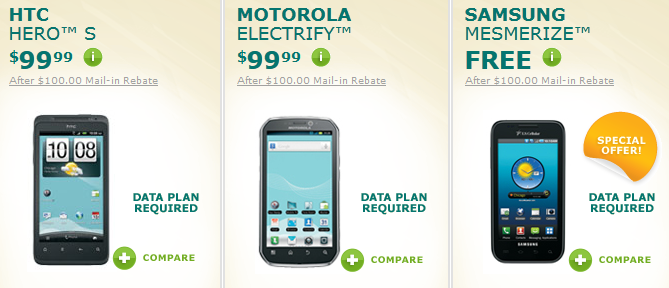kristofpetho has released an update to HyperNonSense. The latest version is now 0.4.
This release is supported on the following Device(s):
– HTC Sensation
ROM Releases
1. When you are finished setting up the device, do a normal reboot and then you will have normal operations!
3. I have deleted a number of apps so that the ROM can be as lean and minimalistic as possible. If you find you need any apps that I have deleted, go to post #3 (Addons and Extras) and you will most likely find the app you need there!__________________________________________________ ________________________
HyperNonSense v0.4 changelog, released 2012.02.15. Link coming tonight.
– Streamlined even more, a lot of HTC libs removed and HTC support apps as well
– AOSP statusbar with toggles (thanks to Schnizlon!!!)
– APM (thanks to capychimp)Download the 2 files from here:
1 – ROM file (1870f66913fe4860bdf7fdd5de8ac852)
2 – AOSP update file (3b5ce47661dee242541f120ddb97a83b)Steps to install:
1. Full wipe
2. Install the ROM file (HyperNonSense ICS v4.zip) through recovery
3. Boot the ROM
4. When booted, just reboot and go back into recovery
5. Flash the 2nd file (HNS_ICS_Step2.zip)
6. Reboot and now all themeing/setiings/statusbar will be OK.Other:
– Mobile data is disabled at first boot, reenable it in settings after step 6.If you want to modify a few HTC Settings (like turn Powersaver off, Pocket ring mode, etc):
1. Flash the original HTC Settings/Statusbar: DOWNLOAD
2. Reboot and modify the settings you want to change
3. Re-flash the ICS Settings/Statusbar: DOWNLOAD
4. Reboot and enjoy!__________________________________________________ ________________________
HyperNonSense v0.3 changelog, released 2012.02.12.
FYI 1: There is an FC when you first sign in to Google, just dismiss it, it still works 100%
FYI 2: The lockscreen stays locked when there is an incoming call. I suggest using an app like “Full Screen Caller ID”, which overcomes this problem just fine.– Base HTC leak 3.25.401.101
– NovaLauncher latest (b14)
– Tweaked for speed and slimness
– Cleaned HTC apps/libs as much as possible (almost no trace of HTC left…)
– Size only 124Mb!!!
– Up to now, everything works 100%
– A lot of apps taken from Galaxy Nexus CM9 builds
– A few tweaks taken from Schnizlon`s excellent themeing work
– Used latest Gapps (20120207)
– Camera tweaked for lossless pictures
– Video recorder – works at even 1080p
– Novalauncher latest included
– Google Talk included
– Google Music included, which has an excellent equalizer built-inDownload HERE
Patch 1 for HyperNonSense v3. http://www.mediafire.com/?b3i3k3ivtvbaz17
– Fixes:
—- fixed lockscreen music controls not showing
—- replaces Google Music app with CM9 music app (much better, and sound FX still works)
__________________________________________________ ________________________HyperNonSense v0.2 changelog, released 2012.01.22.
– Base HTC leak 3.24
– NovaLauncher
– Tweaked for speed and slimness
– HTC: dialer, contacts, clock, lockscreen, flashlight, music
– AOSP/CM9: messaging, calendar, K9-mail, browser, calculator, camera, gallery, file manager, keyboard
– Camera tweaks: everything works! (camera, camcorder, panorama), lossless jpg compression
– Removed unnecessary things (apps, libs, media, etc)
– size only 154mb!!!
Head over to kristofpetho ‘s CommunityRelease Developer Homepage for more information and downloads.
Register now on Community Release and follow your favorites.
Get instant notifications for:
- Single Releases
- Device Releases
- Developer Releases
It’s so simple and will give you access to new registered user features as they become available.
Click HERE to complete your registration.