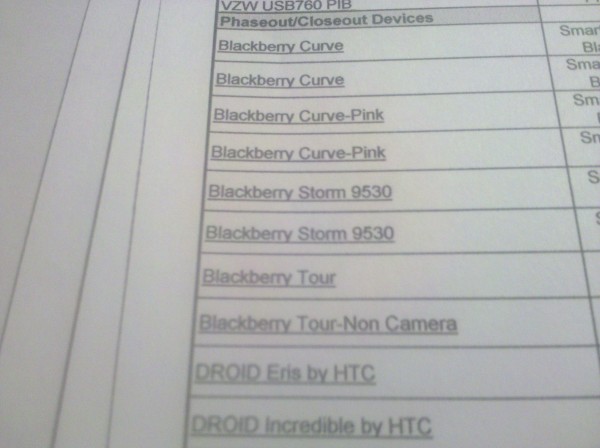nickmcminn60 has released an update to MIUI SS Vr 14.1 “LG 2X Edition” & LE Lithium Vr-5.1 Made for speed. The latest version is now 1.10.21.
This release is supported on the following Device(s):
– Samsung Galaxy S: T-Mobile Vibrant
Original thread at miui.com (http://www.miui.com/thread-295522-1-1.html)
1. By popular demand, we look forward to bringing you wma and ape format files in the default music player.
2. Easier method to switch between calls during three-way call (site mentions some sort of green bar on top)
3. Long list of updates for gallery; to summarize: improve performance dramatically
We look forward to another week of MIUI, and are excited at the news that they will move forward with Ice Cream Sandwich once the source is available (wonder if MIUI will ever go open source ;P)
[System]
New pop-up user agreement and disclaimer for applications that require network access
Integrated Android2.3.7 code
Optimize compatibility mode (drop-down list)
Optimize the layout of the text pop-up dialog box
Optimize I9000 vibration feedback; support for two-stage vibration
Fix DHCP issues when connected to wi-fi router[Phone]
Added support for custom number attribution, including the group number
New non-call interface to quickly return to the call of the green bar
Optimization of tapping into anti-rights management (the authority is divided into two parts: a call, the call monitoring), call the state enabled by default, resolved to call everyday sounds such as the problem does not stop the music
Optimized before the recording ban call is connected
Brush some cases repair after the first call, the soft keyboard input problem can not be closed[SMS]
Click to jump back to the optimization of the original collection to support the dialogue text view context
Full optimization logic to optimize sending and receiving MMS
Set SMS center will repair the problem FC[Lock screen, status bar, notice board]
Variety lock screen allows you to define new text width variable[Theme]
Add Topic support batch replace system sounds here for details[Camera]
Added option to restore default settings (see camera -> Settings)
Optimize video length to extend to 2 hours[Gallery]
New clear the thumbnail cache (see Gallery Settings -> Clear Thumbnail Cache)
Added support for viewing MMS and other accessories in the gif image
Optimize the overall browsing speed (including from the camera into the gallery, gallery page toggle switch album catalog, thumbnail load, full-screen map to load, high-definition map to load)
Optimized thumbnails, full-screen map definition
Double-click zoom to optimize the experience of
Change directory to optimize the efficiency of image
Click to enlarge optimized video playback on the video play button (previously Click to enlarge any area are playing)
Repair system automatically rotate off, watch the video will automatically rotate the problem
Repair rotate the picture, the picture thumbnail direction error problems
Fix the video size and video preview does not match the resolution of the problem itself
Fix some cases, can not display thumbnail or full-screen graph question
In some cases repair, delete images or videos, the gallery did not update the list of issues
Repair to delete the last photo album is displayed after “pictures open failed” problem
Repair properties of recorded video display, “length” issue 0
Fix the SD card tab, the directory number to be included in the summary video image number, there is no separate identification of the problem
Create more time to repair the wrong picture of the problem
Repair multiple choice picture batch operation, the state has not been cleared multiple choice questions[Music]
Added support for wma, ape format music (LG P990 model does not support ape)
Repair HD2 model the problem can not be played online music
Fix garbled audio files cause music because the index is not accurate
Light off the screen immediately after repair, no longer playing the song lyrics scroll problem[Back]
Add desktop clock, photo frame gadget supports backup and recovery
Added support for backup and restore authorization management
Optimize the application and data backup system backup progress is displayed when
Optimize the time display automatic backup
Repair alarm backup, restore does not work after the issue[Set]
Optimize the application installation from unknown sources, you can pop in and continue the installation directly to lift ban[Supermarket] Application
Optimization strategy to change the batch download and install, download the modified order from the parallel download
Repair in some cases the downloaded application package name errors led to a failed installation[FM Radio]
New Incredible S models to support radio[Tape recorder]
Add call recording file name to save call numbers increase
Optimization of call recording call the object list shows the name of the contact[Notes]
Optimization of notes with alarm clock to remind reminders to activate the screen and at the top
Optimization automatically restore the last backup support
Head over to nickmcminn60’s CommunityRelease Developer Homepage for more information and downloads.
Register now on Community Release and follow your favorites.
Get instant notifications for:
- Single Releases
- Device Releases
- Developer Releases
It’s so simple and will give you access to new registered user features as they become available.
Click HERE to complete your registration.