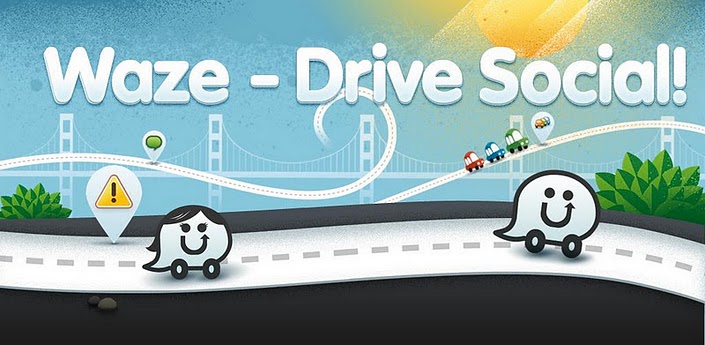Introduction and OverviewÂ
For those of you who have been following me on sites such as RootzWiki and Wixgadget for the past few months, you know that a big part of my Android life is custom ROMs, as I love testing them out and reviewing them. However, I tend to be foolish and keep on going for the Motorola devices, knowing when I’m purchasing them that I’m buying a locked-down bootloader device. I don’t know how this happens, maybe I’m just a sucker for Sanjay Jha’s Indian accent.
Ever since developer CVPCS first achieved 2nd-init on Motorola devices, every known Motorola developer has been spending a huge amount of time trying to get AOSP fully booting and functional on their respective device. Today I’d like to give props to one of my favorite developers, Hashcode, and bring the AndroidStory community my first ROM review, which is sure to be the first of many. It’s called: Ice Cream Sandwich.
Yes, when Ice Cream Sandwich first came out, many Motorola rooters thought that ICS would never reach their devices. The DROID 3 community was one of the groups, as we didn’t achieve root until DjrBliss came up with a clever exploit. But now, Hashcode has gotten his CyanogenMod9 Kang ROM into alpha stage, with most of the important things working such as phone calls, 3G Data, WiFi, and text messages.
But enough of me babbling. Let’s get on to the full ROM review!
Table of Contents
1. Features
2. Stability and Speed
3. Battery Life
4. Bugs
5. Conclusion
6. Download and Source Links
1. Features
Since Motorola devices are severely limited, you might think that this is a strictly stripped down version of Ice Cream Sandwich. Nope, what you are getting here is the full ICS experience, down to Power+Volume Down snapshot trick, all thanks to Hashcode.
-Some preloaded apps that come with the ROM are: BluetoothSCO App, Wireless Tether, FM Radio, FM Transmitter, DSP Manager, and Terminal Emulator. All other Google Apps you need to flash manually, just like with any other CM-Kang ROM.
-Fully functional Lockscreen with option to open Camera app-except Camera doesn’t work.
-Phone is useable in both GSM and CDMA, with 3G Data, Phone calls, and Text Messages working.
-WiFi, GPS, and Bluetooth all work! Happy day.
-Working Audio
-Working Hardware Acceleration
-Working Rotation with Working Hardware and Software Keyboard
-All your Ice Cream Sandwich App Goodness
-Notification Power Widgets built-into the Notification Bar
-ICS Multitasking
2. Speed and Stability
As I mention in all my ROM Reviews, Speed is crucial to the ROM. Without speed, the device will fail to perform. And if the device fails to perform, that will render the device useless.
Again, since the ROM is still in Alpha-stage, I’m sorry to say that you will encounter stutters on this ROM that don’t appear on the Samsung Galaxy Nexus 4G LTE. Sometimes when you’re in the middle of an operation such as flicking through all your apps in your App Drawer, the stock Launcher will automatically crash and force close, which gets on my nerves sometimes. Hashcode has stated in his recent changelog, however, that he will be switching from the stock Launcher2 to CyanogenMod’s Trebuchet Launcher. His changelog can be found here. Other features such as pinch-to-zoom work flawlessly in the browser, and window animations fail to disappoint.
You’ll also be getting your revamped Ice Cream Sandwich Google Apps, with all of them redesigned in every possible way. To me, the best looking app is the new GMail app, and fortunately enough, it’s extremely stable in this Alpha ROM.
You won’t see any changes in Quadrant Standard, but as always, take benchmarks with a grain of salt. Heck, the Galaxy Nexus only has a Quadrant score of 1600, yet you don’t see it lagging do you?
3. Battery Life
Update 5:46PM 12/30/11- So after getting some harsh criticism (sad face) about the Battery Life section of this review, I’ve been hearing that battery life can range depending on how you install the ROM. Make sure you wipe your dalvik cache as well, and reboot your device twice every day. Here’s some words of advice pulled directly from Hashcode’s blogspot:
6-8 hour battery life? Battery life isn’t great and it probably shouldn’t be with all of the dalvik heap loading and unloading in the Launcher. There might be some specific issues w/ media playing for longer amounts of time, etc. But, I’d need to do some debug/testing. For me, I get through the day fairly easily with moderate use: hour+ screen time, 30min to an hour of phone calls, web use, twitter, xabber, email.
So it looks like Hashcode doesn’t like the results I’m getting either. Fear not, in his next Alpha (or maybe Beta?) ROM I’ll be sure to completely wipe my device and start from scratch and see if I get different results.
One downside to the ROM is that the battery life isn’t the greatest. I hate to say it because of all the hard work that Hashcode has done on this ROM, but I feel like it needs to be said before any of you guys start calling me at 3 in the morning telling me that your phone died in the middle of the night and didn’t wake you up in the morning. On average with this ROM, I was only able to pull 6-8 hours on Moderate use. That’s worse than 4G LTE phones! You’ll see some screenshots down below of what “moderate-use” really is, and what kind of battery life you should be expecting if you decide to load up this ROM. However, if you dont’ use your Droid 3 as your daily driver and leave this phone on standby, you’ll see great battery life, as you can tell from the 3rd screenshot.
As you can see from the Screenshots above, Battery Life on this device isn’t the greatest, and if you truly decide to load this ROM up, you should expect to charge your device 3-4 times every day. Battery Life will fluctuate massively depending on your signal strength, usage, and if you’re on WiFi or not. However, I understand where the issues in battery life come from as this is still in Alpha-stage, and that Droid 3 rooters should be happy we even have someone like Hashcode who got this booting.
4. BugsÂ
Now, with any ROM, there are always bugs to squash. Since this ROM is in alpha, there are quite a bit more then we would like. However, the awesome thing about the Android community is that we tend to kill these bugs fairly fast, and without any big problems.
Here is an excerpt of what is currently not working, directly pulled from developer Hashcode’s blogspot page:
- The camera, and several video codecs. They rely on a device which isn’t present in our kernel: “/dev/ion”. I’m looking at re-writing it against our memory management unit. Will take some time.
- Wifi Tether is broken at the moment and needs debugging
- Voice recognition needs debugging / fixes
- Data usage stats are “stubbed” in so that only the total will show, not the per app break down.  Needs kernel module fix.
- Dock Audio hasn’t been added to the build (I need to decompile the app and rewrite it)
- HDMI support hasn’t been added to the build (same as above and then troubleshoot through the hwcomposer).
The big thing on this list, to me, is probably the camera and video codecs. I personally don’t use HDMI and mirroring that much, I see it more as a novelty then anything else. Also, WiFi tethering (although baked into the ROM), is currently not working as well.
To keep up-to-date on what Hashcode is doing to help make this ROM better, visit his changelog which can be found here.
5. Conclusion
In conclusion, although this ROM does have its downsides, it still has its upsides, such as being the first AOSP ICS ROM available for the Motorola Droid 3. It doesn’t have stellar battery life, speed, or a working camera, but it’s still capable enough to be used as a daily driver. Google Apps perform exceptionally well on the device, and overall, playing with the ROM was an enjoyment. Any Droid 3 users who haven’t tried this out should definitely give it a go. You can always go back, which is the beauty of both Android and Hashcode’s Safe System.
However, if you’re looking for more AOSP functionality and are willing to go onto a older version of Android, check out Hashcode’s CM7-Kang ROM which can be found on his website. It’s on “HOLD” for now as he’s working on ICS, but nonetheless, it’s still a great ROM.
6. Download and Source Links
WHAT YOU NEED BEFORE YOU BEGIN:
2. HASHCODE’S SAFESTRAP RECOVERY FLASHED ONTO YOUR DEVICE FOUND HERE.
3. THE LATEST CM9-ICS BUILD (11-24) FOUND HERE.
4. THE LATEST ICS-GOOGLE APPS FOUND HERE.
1. Download the ROM and Google Apps, leave it in .zip format, and place it in your SD Card (Internal or External are both fine)
2. Turn off your Droid 3 and reboot into Safestrap Recovery (press menu at the splash screen)
3. Scroll down to Safe system, and turn it on.
4. Once Safe System is turned on, Wipe data/cache and Format your system.
5. Install the ROM .zip
6. Install Google Apps
7. Reboot! You’re done!
Source Links
Hashcode’s Blog, where he keeps everything Droid 3 can be found here.
Hashcode’s Changelog for this ROM can be found here.
The latest download for his ROM can be found here.
CyanogenMod’s HomePage can be found here.
All Screenshots:
- Thanks to Vince Hamilton for providing me with this SS.
- Thanks to Cameron Smith for providing me with this SS.
- “About Phone”
- Quadrant Standard score
- AOSP Launcher