We all know and feel the pinch of Samsung not delivering a Froyo 2.2 update to the public. As irritating as it is for all of us, we are very luck to have developers out there like Team Whiskey. They have continuously keep improving their Nero set of ROM’s. We are currently up to build V5. I must say this seems to be the fastest and most functional build of theirs to date. Lets take a look at this latest build.
Nero 5:
– Completely based off new KA5 leak (kernel, modem, system files, apps, etc.)
– Additional changed made to Init script for smoother/faster UI
– Additional GPS modifications
– Voodoo still enabled by default
– Minor visual changes
– All user apps updated
– Faster gallery
– TouchWiz mms/sms should now work perfectly!
– Updated carrier/country apn list
Just like they did in Nero V4, Voodoo is enabled by default. I personally am grateful for them finally figuring out a way to simplify the Voodoo addition. If you are coming from Nero V3, V4 or V4.1, you don’t need to worry about disabling Voodoo to flash the latest Nero V5. I have never been big on installing the Voodoo tweak. It was not because of stability issues, it was more about always having to disable it before I could flash the latest update ROM. That stress is now relieved.

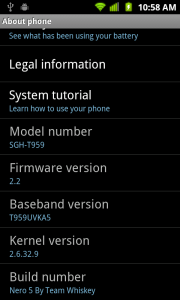
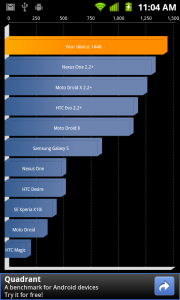
You can tell there isn’t a lot of ‘new’ things to look at. Most of the changes have been done on the back end. Such as basing the build off the latest leaked KA5. If you have been reading the xda-forums lately, there has been some conflicts on how well the newest leak functions. Some have reported big increases in download and upload speeds, others have reported it being cut in half. I am not going to make a comment on my personal experience with the data. The only reason I say that is because I live in an EDGE area and mostly run Wi-Fi. After all we know how crappy EDGE is anyways.
Since Voodoo is enabled by default, there aren’t any extra steps required to gain that extra little bit of speed and shift your device from RFS to a full EXT4. After you flash this ROM, be sure to give it ample time to boot as it is converting to the EXT4 and writing the ROM to your hardware. After first boot let the device sit for about 10 minutes. Proceed to sign in and sync up your information then reboot the device.
Battery life is always a major concern when it comes to our devices. How long they last is a major selling point to me. Initially the battery seemed to be worse then with Nero V3. I had reports from some friends stating the same thing. The issue was easily remedied in 2 ways. First, charge the battery to 100%, go to your recovery and select Advanced – wipe batt stats. Boot it back up. It was like night and day for consumption. Number two, you will notice a new sync option when setting up your Google account called ‘Sync Music’. This is a really handy feature that we are all looking forward to seeing in action. At this time it does nothing. If you enable it, your phone will sit and try to sync forever and kill your battery rapidly. For now we need to make sure it is not turned on. If things change and we can use this function in the near future, we will be sure to let you know.
TW have also created a second kernel that you may or may not wish to flash. Â It is called Destroyer of Worlds. It is a compatible with all Nero ROMs. The kernel is capable of pushing your device to 1.4 GHz. I have not given this kernel a try yet. My only words of wisdom would be this:
- If you flash it and have issues, don’t blame Nero V5, go back to the standard ROM first.
- If you battery is draining faster then it should, you have increased your processors speed, it will happen.
- Don’t flash this if you don’t know what you are doing with an overclocked device. It could potentially ruin your phone.
If you have already flashed this ROM and are noticing that my icons at the top are slightly different then yours, you are correct. I have a tendency to find something I love and stick with it for long periods of time. In my status bar you will see 5 signal bars instead of 4, in the drop down you can see my Bluetooth and GPS icons look a bit different. The modification also includes the critically acclaimed ‘H’ icon as well as some flying in animations that are extremely nicely done. This is all courtesy of a simple flash file created by jdanisevich called Slightly Better Gingerbread for NeroV5. I have showcased this flashable file on earlier builds and he continues to move forward with Team Whiskey. You can pick up this file through the xda-developers site.
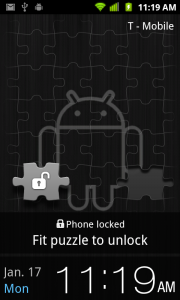
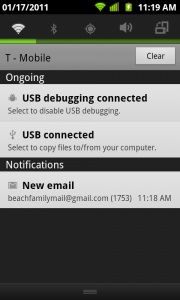
I, as always, recommend you move yourself from what ever ROM you are currently on, to Nero V5. You won’t be disappointed with the speed or stability at all. Head on over to Team Whiskeys xda-developers page to read up on the ROM or if you are ready to get to flashing now, you can pick p the file needed at Team Whiskeys home page.
Happy flashing everyone, and please let us know what you think of the latest addition to the Nero family.









