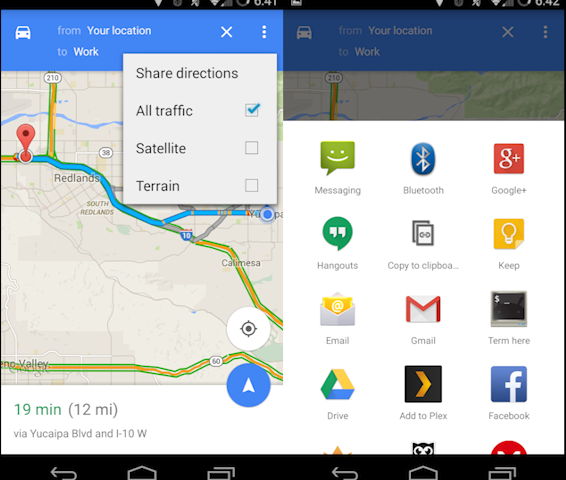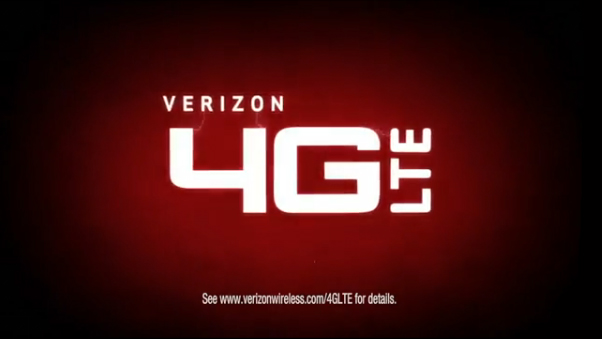thederekjay has released an update to OFFICIAL MIUI.us 1.9.9. The latest version is now 1.9.9.
This release is supported on the following Device(s):
– HTC myTouch 4G (Glacier): T-Mobile
OFFICIAL MIUI.us Includes:
- Android 2.3.5
- Fully Functional FFC
- 720p Video Recording
- TrackPad Wake
- 4 Way Reboot (Physical Power Button)
- Blurry MMS fixed
- T-Mobile WiFi Calling
demonspeed_MOD (optional) Includes:
Everything from OFFICAL MIUI.us and then:
- 2.6.35.14 demonSPEED INSANITY Kernel v8
- Optimization`s For battery and Performance, if thats possible
- SVS VDD UV Script control support(thanks @snq)
- ZipAlign on boot
- Built-in ad blocking
- Project Vexillum Icons with default theme
- MIUI Offical Lockscreens
- Some Google apps and some others(All extra apps uninstallable if undesired)
Working:
- Everything(DATA/WIFI/GPS/BT)
- Google Voice
- Google Talk w/Video Chat
- Netflix
- Hulu
Known Issues:
- Vibrate missing from default android keyboard
- CAMERA: diplays is wacky after snapping photo, doesnt effect the actual picture. (Fix: In camera settings, select the highest resolution 5mp)
- MIUI MUSIC APP: If you experience any freezing, FC, or even possibly a reboot while using the MIUI MUSIC app, please do one of the following or both: Disable the EQ (Press the menu button from within the MIUI MUSIC APP and press “Disable EQ”), or.. Turn OFF fade settings in the settings of the MIUI MUSIC APP (press the menu button, go into settings and scroll to the bottom, its there!) if you try one or the other and still have the issue then try both. Everyone is well aware of this issue so PLEASE DONT REPORT IT.. thanks for you cooperation! [/SIZE]
- BACKLIGHT TOGGLE ISSUE (aka AutoBrightness issue): Before using “Backlight Toggle” in drop down notification bar, got to Settings>Personal>Display Settings. Turn Off Automatic brightness and use the slider to adjust screen brightness to your preference. After doing this, the “Backlight Toggle” will not turn your screen black on initial selection. THANKS TO @daners85glacier – If you do get the black screen, then immediately USE THE TRACK PAD (SLIDE TO THE RIGHT) to increase brightness!!!
- You tell me…
Head over to thederekjay’s CommunityRelease Developer Homepage for more information and downloads.
Register now on Community Release and follow your favorites.
Get instant notifications for:
- Single Releases
- Device Releases
- Developer Releases
It’s so simple and will give you access to new registered user features as they become available.
Click HERE to complete your registration.