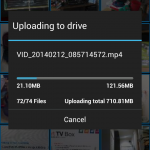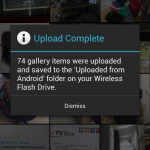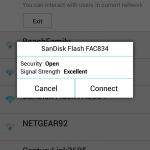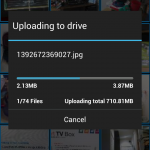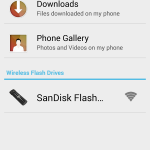Over the years I have progressed from being a flash-a-holic who tried every ROM out from my device at time, to a battery bank hoarder, to a Bluetooth speaker rocker and beyond. It seems that every 6 months or so my needs change, my tastes change and the available tech changes too. No matter what I get all hyped up and focused on, the general genre is the same, mobile and multi-device compatible. I have no desire to put down $200 on something that will only work with whatever device I have right now. I want things that can be used long term over multiple devices. Prior to CES 2014 I started this journey into the wold of portable storage. Mainly micro SD cards and like accessory items. I had the chance to use the Leef Pro 32GB UHS-1 and all the people that tell you the class of the card and manufacturer do matter, are right.
What about those that aren’t fortunate enough to have a micro SD card slot on their device? You can rely heavily on the cloud for a great majority of your storage, but the cloud can only do so much and isn’t always accessible all the time. This is where SanDisk offers another solution to your portable storage woes with the SanDisk Connect Wireless.

- A SanDisk 64GB Connect
- A preinstalled 64GB SDHC U-1 Micro SD card
- Manual
The drive is about twice the size of your average thumb drive. Measuring in at 3.1 x 1 x 0.5 -inches (78 x 27 x 14 mm) and weighs in at 0.95 oz (27gr).






The bottom is where you will find the USB aspect of the device. It is cleverly hidden under a sliding, what feels like aluminum, cover. Slide it closed and it helps protect the USB plug and also serves as a way to stand the unit up. Slide it open to plug it into your PC or Laptop.

The SanDisk Connect Wireless devices have a few primary functions. They are made to house a ton of information with folders already in place for Documents, Music, Videos and Photos. Like any other storage device, you can create your folders and sorting system. The device will allow up to 8 devices to connect to it, with 3 devices capable of streaming content such as music or movies. SanDisk has an app for iOS and Android devices with an easy setup process and user interface. You can also connect to the Connect Wireless through a browser, like on the the Chromebook in the image below, simply by changing your Wi-Fi access point and typing in a web address.


The Supporting Android App
On the Android app side of things you have the same abilities. You turn on the Connect Wireless and then open the app on your device. It will take a few seconds to make the connection and then you are set to use it like an external storage source. The apps UI is clean and straight forward. you are presented with the root of the card and all your files. If your device is capable of playing the file or viewing the file you are able to do so straight through the app. If you your file format is not one that is supported, you will be prompted to download it.
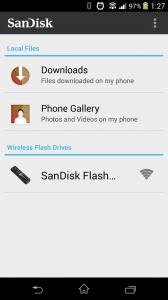

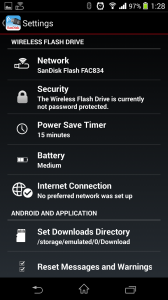
- Add a security password to prevent others from randomly accessing it
- Power Save Timer to shut it down after a period of time
- Internet connection: This setting lets you use internet pass through so you can still browse on your tablet, phone or laptop.
- Set download directory: Pretty straight forward, direct where files download.
Directly from the SanDisk app you can directly upload the photos and videos from your devices gallery and access the download folder for the items the downloaded from the SanDisk drive.
How does the SanDisk 64GB Connect perform?
I have spent the better part of two weeks using the drive as often as possible. I have connected it to my Xperia Z, the Republic Wireless Moto X, the Lenovo Yoga 8, the Lenovo Yoga 10, the Chromebook and of course, directly into my PC.
The physical USB side is a USB 2.0 rated plug. So you can expect average transfer speeds, around 12mb/s or so. At least that is the speeds I was experiencing through the USB 3.0 interface I currently have on my desktop. A couple gigs of movies only took a few minutes. I can personally live that, others that are used to faster transfer speeds might be irritated. The longest part is filling the 64GB card with data.
As mentioned before, the actual storage is housed by a 64GB Micro SDHC U-1 card. If speed is concern, you can simply remove the expandable storage card and place it in a card reader and then into your PC. I ran CrystalDiskMark 3.0 to see what the speeds were for the card through a reader and the drive it self. ( first thing I came across that sounded like it would work out well.) Through the thumb drive we saw a read speed of about 17.60mbs and a write speed of about 12.32mbs. This was run on a USB 2.0 port.
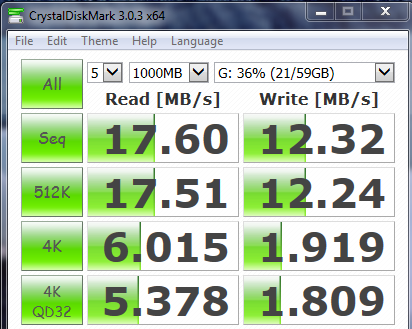


The trickery speed testing is through a Wi-Fi connection on your device. Simply because there is no way to really test that, at least none I could find. So went with the old way and simply used the stop watch on my Xperia Z while tranfering photos and videos from the Moto X to the SanDisk Connect.

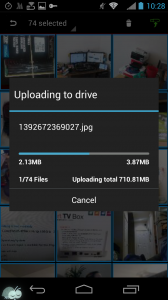
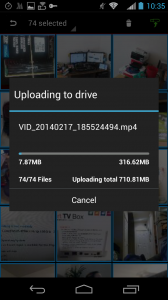
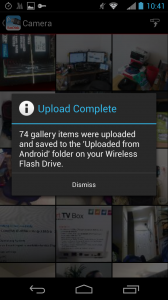
Battery life
The battery life is a pretty important factor when considering something like this. Not only as a potential backup on the fly, have access to a large quantity of data when an internet connection isn’t possible, but also for those long car or plane rides. I tested this over the course of several days, streaming a lot of movies. The device specs say 4 hours continuous streaming. That is a modest amount of time and I think it may have been recorded with 3 devices connected and streaming at the same time. During my tests I was able to reach between 5 and 6 hours of continuous streaming. The lower being 2 devices connected and streaming the higher 6 hours with one device. Individual results would of course vary depending on a number of different factors. Those are just my personal results.
I like to think out of the box too. It occurred to me that a person should be able to stream while it was charging and offer up an endless amount of time. The SanDisk actually makes note of that on their site in the various bits of literature. That little nugget just made this the king of travel thumb drives in the car for me.


The same rings true with a portable battery or a wall plug.
On the PC front though, you can’t stream while it is plugged in. Which is understandable since your PC will turn and read the device as a drive.
Files formats and Support
SanDisk states that virtually all files and format are supported by the drive. That is true since the device is simply a thumb drive. Anything you can save to storage you can save to the drive. That doesn’t mean everything you save can be streamed or opened. Obviously what ever device you are connected to needs to be able to play or open the file.
Music, Videos and Photos are all accessed directly through the drive and are streamed. In the case of photos you get thumb nails to look through. The thumbnails take a few moments to load up and you can navigate between photos by swiping left or right, just like any other photo gallery.
Music offers up a simple set of previous, play/pause, next buttons. You can swipe left for the next track and swipe right for the previous track. It pulled the album cover as well. So that is nice. There isn’t a ton of abilities in the player for creating a play list or staring a song. Simple solution, create a folder for it your play lists and drop the tracks in there. I only loaded up a few albums that were all your standard MP3, all played instantly and without issues.
On the Movie/Video front, this where things are a bit of a pain. Your standard MP4 and M4V formats play without a hitch. AVI, MKV and other formats would not, even though my Xperia Z played a particular MKV file without fuss when physically on my phone, it wouldn’t stream from the drive. I couldn’t even attempt to do so, the file didn’t have the playable file icon over it. I could however tap on it and download it to my phone. That method worked and after it was downloaded I could play it. That does defeat the purpose of having stored wirelessly though. The Chromebook was similar since certain video file formats don’t play well with it.
Documents are a different story all together. Documents can’t be opened through the app, each document has to be download to your phone in order to open it. That could be a deal breaker for some, for the document aspect. On the flip side though, downloading is quick and only takes a few seconds for anything I had which was various PDF’s and spreadsheets. The file stays on the SanDisk drive and you can delete it from your phone when you are done with it, or reupload it to the drive if you made revisions.
Range
SanDisk says that the device has a range of 150 feet. Under optimal conditions, like an empty field or large open floor plan I am sure that is true. After all, they offer what it is capable of. I didn’t give it a wide open space test. Rather, I gave it “How will I use this in my life” test. Traveling in the car it easily covers all passengers in the vehicle. In my home, I was able to go down stairs and into the garage while the drive was sitting on my desk in my room. That put it streaming through a floor and couple of walls and doors. That isn’t to bad.
What I liked about the SanDisk 64GB Connect Wireless Flash Drive
The SanDisk Flash Drive is very small and compact. SanDisk did a great job on the design of the drive with the door flap to cover the car, the materials used and the sliding cover for the USB plug.
It is simple to set up and use. All you need is to install the free app for Android, iOS or Kindle and you are pretty much set. With the exception of iOS, you have to go into your Wi-Fi settings and manually switch to the drive where as Android will do it for you. Add some files from your PC if you want, or wirelessly transfer anything and everything off your phone. There isn’t a complicated set of flashing lights to worry about, just long press the button until it lights up and you are on.

I also like the fact that it can be plugged into a car charger, wall outlet or external battery bank and and still stream. While I was getting 5 to 6 hours of constant streaming and probably won’t need more than that, it is nice to know that I can.

Over-the-air firmware updates. If the Flash Drive has an update to the firmware, you don’t need anything special to install it. When you launch the app it tells you. You say yes, install it and then follow the instructions. It is quick, painless and simple.
What I didn’t like about the SanDisk 64GB Connect Wireless Flash Drive
The accessory and physical unit is exceptional. I don’t have anything that I didn’t like about it. The things I didn’t like were more related to the app. To SanDisks credit though, they did do a good job with it as it sits and a few updates and changes to the app will make things brilliant. Also, updating an app is much easier than fixing hardware issues.
In the app you have no way to upload an entire folder. You are limited to accessing your devices photo and video gallery. You can select multiple photos and videos at one time, but they all upload to one central folder that gets automatically created “Uploads from Android”. The same goes any file you share to the drive through a file explorer. From there you will need to sort them and put them in folders on your own.
While I have various apps installed to play videos with, I wasn’t able to select them in the case of certain video formats. the Troy.mkv for instance, plays perfect directly through the video player on the Xperia Z, but through the SanDisk drive I could only download the file, not try to play it. Once downloaded it played without issue, but pulling a 800mb file to the device isn’t optimal.
I did run into another issue with the app, and I think it has more to do with the file its self than anything. One particular file was a MP4, but it was a HD MP4 that weighed in at 2.2GBs. The issue I faced was after 30 to 45 minutes the video would stop and it would tell me the video couldn’t be played. I put the same video on my device and played the entire movie without a problem. I will blame that failure on the following information.

Overall thoughts
There are various options out there that a person can use to save data, stream movies and share files. We have reviewed, the now old, Kingston Wi-Drive, The Wi-Drive+ (which changed names to the Mobile Lite) and have messed about with a few others. The Kingston Mobile Lite had the right idea, but the app and software was pretty bad on the Android side, they took good care of the iOS users. I think SanDisk has a good thing going here with the design, style, look and cross platform functionality. you don’t need to worry if your device supports OTG, or if your new phone can support the SD card. It is easily accessible on all iOS device, Android devices, PC, Macs and anything else that has Wi-Fi and a web browser.
The SanDisk 64GB Connect is going to shine brightest for business individuals who travel often and need access to files when an internet connection might not always be present. It should easily make it on the “What the family needs” list for road trips, camping trips and vacations. Especially the tech savvy family. Look dad, I know you hate hooking up 3 different devices to transfer the movies and shows and wasting a few hours of your life, so don’t. Toss them all on this and head out the door. Best part, if one of your devices has a movie that someone else wants to watch too, then just upload it to the drive from the device.
Be prepared to have a media converter on hand to take full advantage of the drive. I have been using ArcSoft Media Converter 8 for quite some time. I originally had v7.5 when I reviewed it in 2012. Since then more devices and screen resolutions have been added. It is worth checking out.
I reached out to SanDisk prior to finishing up this review to see if the recently announced, and released, 128GB Ultra MicroSDXC cards will work, or will be supported, in the 64GB model drive. They are checking and I will update this post with their answer.
Pricing details
Now that I have covered, or think I have covered, just about everything there is to consider, you probably need to know what it will set you back. The SanDisk 64GB Connect Wireless that I reviewed here will cost you $99.99. Yes, that includes the 64GB card pre-installed. Those cards have a suggested retail of $99.99 all on their own, but go for about $50 on Amazon. You also have the 32GB option for $59.99 and the 16GB option for $49.99. Seriously, for $10 more you should get the 32GB if the 64Gb is a bit out of your price range right now.
SanDisk Connect 64GB Wireless Flash Drive – $99.99
SanDisk Connect 32GB Wireless Flash Drive – $59.99
SanDisk Connect 16GB Wireless Flash Drive – $49.99