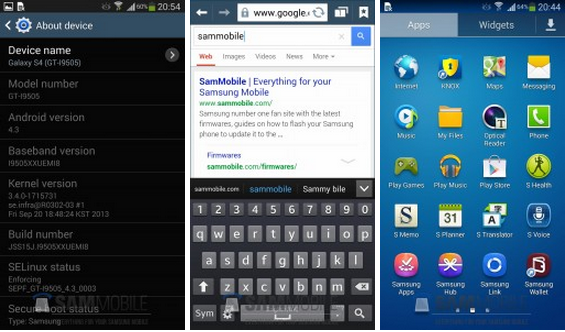Almost one year ago, we were wandering around the show floor in Las Vegas at CES. While we tend to over book ourselves for meeting and one-on-ones, we are careful to leave time available to meander through the convention. It is a must because often times, that is when we will find something truly crazy or unique that others don’t get a chance to see. That is where we found a new keyboard app called Snapkeys. It was pretty impressive and definitely worth our time to stop, look and listen.
The keyboard is like non other on the market. It doesn’t split and float, it isn’t a traditional QWERTY layout, it doesn’t Swipe, but it does give you a major speed advantage if you take the time to learn it. The keyboard only uses 4 actual keys on the screen. Each offers just three letters per key. Learning and memorizing these three letters on each key is crucial. Once you have it mastered, you can make the keys entirely invisible and type without any visual obstructions on your screen. Seriously, it is kind of hard to explain. It would be quite a bit better if you took a few minutes to check out the two videos below.
We have just picked up the private beta of the application and will do our best to try it out. Since it is the first beta release, we fully expect to have some issues floating around. If you are interested in giving it a shot for your self, simply head to Snapkeys.com and click the HUGE “Download Beta” button. You will need to register with them first. After you register you will get an email at some point in time to download the beta app. Be sure to check out the ‘Quick Start’ section too.
Press Release below
[quote]
SnapKeys Launches Beta of SnapKeys Si – The Only Real Invisible Keyboard App for Mobile Devices
Radical New Approach to Keyboard Technology Empowers Consumers to “Take Back their Screens – opening mobile social interaction†in Time for the Holidays
New York, NY, December 18, 2012 – SnapKeys (www.snapkeys.com), the developer of a unique innovative typing interface for mobile devices, today announced the beta launch of SnapKeys Si, the first ever invisible keyboard app to free smartphones and tablets of obstructive, on-screen keyboards. SnapKeys Si brings social interaction to a new level, by opening the screen by way of only four translucent keys so users can see and interact with mobile content, something that was not possible until now. Additionally, SnapKeys Si offers simplicity, speed, accuracy, and comfort to the overall mobile user experience. Mobile users with Android devices can view online video demos and download the free application at www.snapkeys.com.
As the result of extensive research and development and a rich portfolio of filed patents in data entry and human computer interaction, SnapKeys Si powers lively, interactive, and social experiences on touchscreen devices like smartphones and tablets without a full-sized onscreen keyboard blocking visual content and requiring excessive finger movements. This configuration of only four invisible keys and minimal letters, results in a comfortable keyboard that is so intuitive users do not even need to see it on their screen. Without a full keyboard taking up the most of the screen, users have the opportunity to interact and comment on visual content more effectively, specifically in applications like Facebookâ„¢, Email, Search, Instagramâ„¢, and YouTubeâ„¢.
“SnapKeys Si brings a long overdue upgrade to the mobile device market, where the screens of mobile devices have been limited to a QWERTY keyboard and a small text box,†said Benjamin Ghassabian, CEO and founder of SnapKeys. “Despite innovations in smartphone and tablet technology, mobile devices today are still reliant on QWERTY-based keyboard designs, which were originally intended for typewriters and computers as a separate peripheral from the screen. The screen space of small mobile devices is precious and cannot be occupied by many keys.â€
With only 4 keys, a few frequently used letters and a unique word prediction technology, SnapKeys Si is easy to pick up – in a matter of a few minutes. Users can type very fast with high accuracy in comfort.
The SnapKeys Si app learns user’s typing style as they type. Users can also add words like names and slang into its predictive text technology. SnapKeys Si also often predicts words after just typing a few characters.
About SnapKeys Inc.
Founded in 2008 with R&D in Israel with offices planned for the US, SnapKeys is committed to opening a new world of user experience that will improve the way people interact with text and data on their mobile devices. The SnapKeys Si app is the world’s only solution that frees the user of the obstructive, traditional keyboard, replacing it with the only practical invisible keyboard.
[/quote]