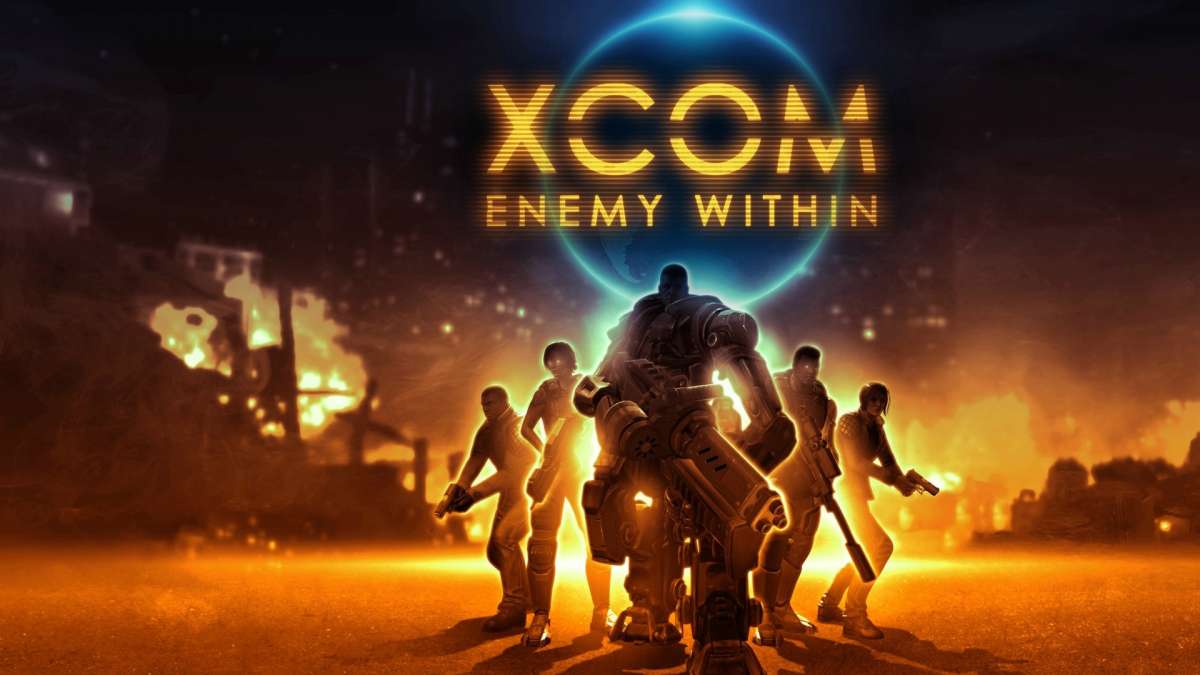What is Streamified?
Streamified is your single source location for all your Social Network feeds and custom RSS feeds. You can connect Facebook, Twitter, Google Plus, Tumblr, LinkIn, Instagram, Google Reader, Blogs and much much more. It connects and pulls together all of these into one slick timeline that lets you see everything that is happening everywhere in chronological order. It is all laid out for you in an easy to view and easy to use journal style stream. You can bookmark certain posts to read later and any service that can be utilized, liked, retweet or shared is available. You can change from all feeds to just certain ones that you want to catch up on.
It really is your one stop shop source for all the information and personal connection needs.
 Â
  Â
 
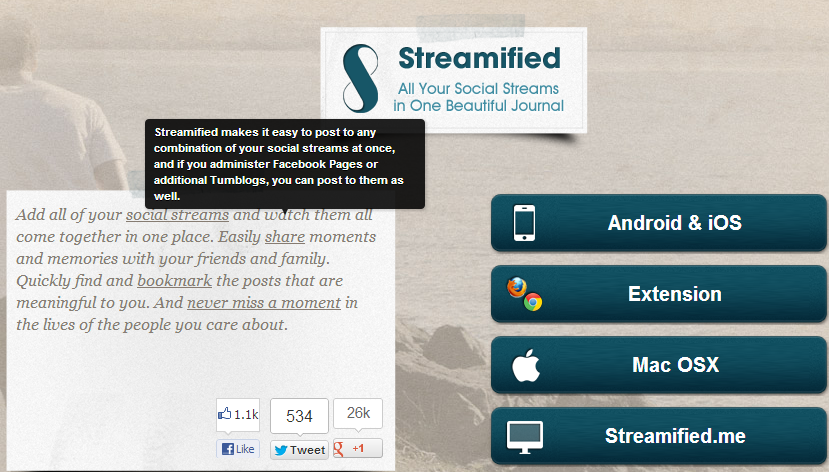
Now, on to a few things that we are sure some of you will point out. First issue, which is not their fault, is Google +. Since Google has yet to release the API for 3rd part development and integration, Streamified can only pull and show public read-only posts. Similar issue with Pinterest. Again, something that Streamified has no control over yet. If they ever release those API’s for better integration, we know they will be jumping on the inclusion of them. If you find anything wrong, or anything you want added or changed, be sure to let them know.
On to a few other little details that we are sure you find wonderful and useful. There is a setting inside that lets you adjust how often the app pulls your feeds based on your connection type. Since many of us will fill this thing full of blogs and various social networks, we knew that adjusting this was an important function. You can adjust the frequency of the updates on a cellular connection and on Wi-Fi. Not only can this help you conserve battery, but also save some valuable data on your plan.
 Â
 
If you want to check out this awesome new app you can for free in the Play Store. The free version does offer quite a lot and even with the absence of manual feed updating, it is pretty powerful and easy to use. Feel free to click or scan the QR code below and have at it.
Application:Â Streamified
Developer:Â Streamified Inc
Cost:Â FREE