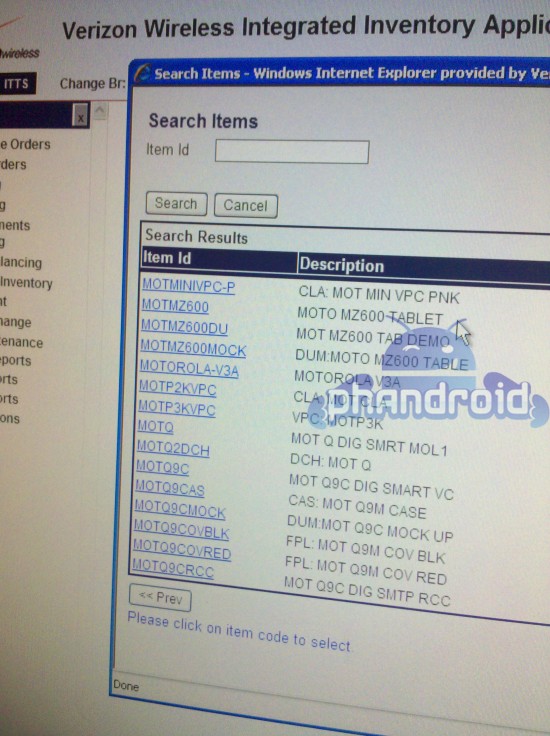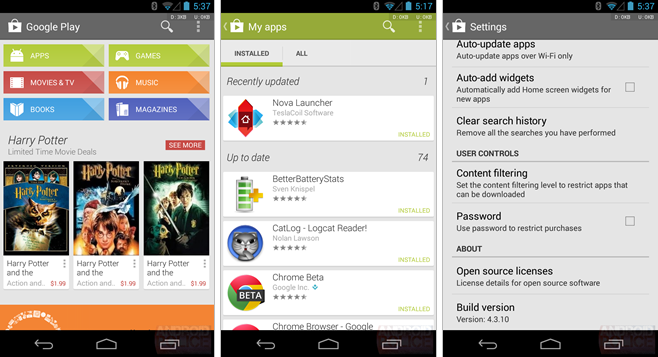The Google Play Store has a huge selection of on-screen keyboard apps for users to install at their leisure. Many stick with whatever is pre-installed on their device, others gravitate towards the Google Keyboard and plenty more grab head towards other replacements like SwiftKey. SwiftKey will always have a special place in many users library of apps. Much of what makes it so great are the customization options, like splitting the keyboard in half, resizing it, floating it on your screen and a few others. Along with those they also have a number of great themes available to make it unique looking to fit you and your life, device or mood. What is even better, is the SwiftKey dropped their price tag back in June and made the app free with some in-app purchase options instead. Today they push out another milestone update that moves the keyboard app to version 5.10.60 that makes the keyboard replacement even faster than ever before.
Speed is a big deal when you are replying to texts, emails or in other apps that require you to type. With today’s update SwiftKey claims that they have increased the speed at which the keyboard appears on your screen by 15 to 20%. It also closes off your screen 20 to 30% faster than before. If opening and closing speed increases aren’t hat big of a deal, then you would probably be more interested in knowing that the keyboard refreshes 15 to 50% faster while typing and 10 to 18% more responsive to the touch. The speed improvements will vary by device, hence the improvement percentage spaces.
Users all over the world will find Emoji Prediction support for 14 additional languages including:Â Bulgarian, Finnish, Romanian and Ukrainian and there are also 12 new Indian and Indo-Aryan languages now available which include:Â Assamese, Bengali, Gujarati, Kannada, Malayalam, Marathi, Oriya, Punjabi, Tamil, Telugu, Nepali and Sinhala.
If you haven’t seen the update yet, be sure to head to the Play Store and pick it up. If you have never tried, or haven’t used it in a while, then head into the Play Store too and pick it up. Never hurts to see what else is going on out in the world of keyboards.