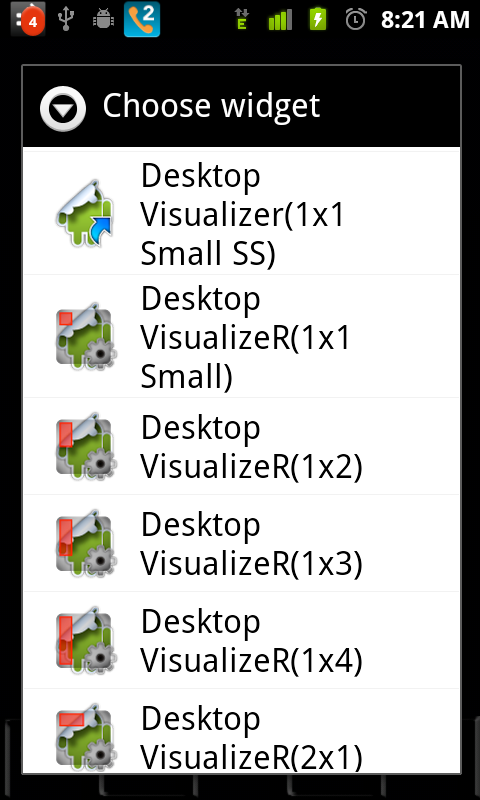Another device gaining Jelly Bean today on T-Mobile‘s network is the LG Optimus L9. There is no need to connect to your PC and attempt to use LG’s interesting update software. This update is rolling out via a traditional OTA only. You should get a notification when it reaches your device, but you can also prompt it yourself by going to Menu > Settings > About Device > System Update. You will want to make sure you have some time on a solid Wi-Fi connection to download the update file. You will also want to make sure your battery is charged up over 50% as well.
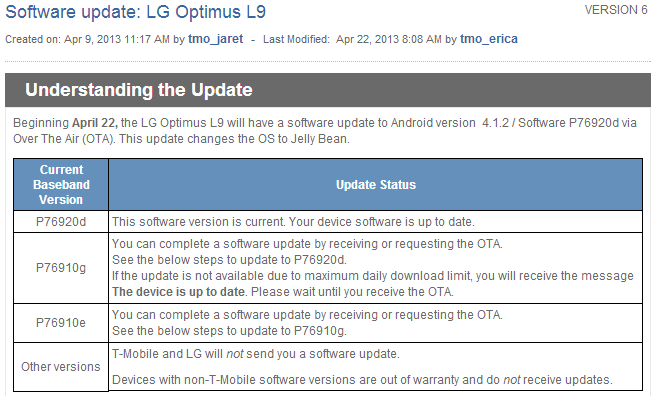
Anyone out there looking forward to picking this up today?
Via Tmonews