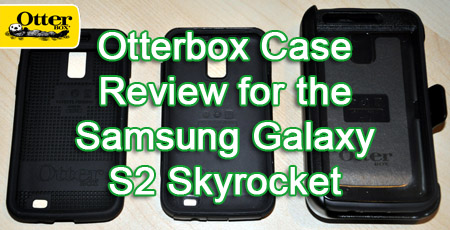In just hours after the fall of the T-Mobile G2, the myTouch 4G is getting in on the perm root action and instructions for achieving this and freeing your device of the T-Mobile bloatware for good can be found below.
In just hours after the fall of the T-Mobile G2, the myTouch 4G is getting in on the perm root action and instructions for achieving this and freeing your device of the T-Mobile bloatware for good can be found below.
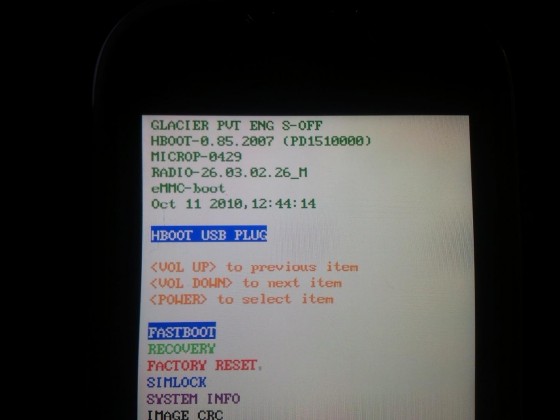
While this method jut looks like a rehashed version of unforgiven512’s G2 perm root method, as you can read in the original post it does in fact work. Check it out below.
First of all, unforgiven512 deserves most of the credit for this tutorial as all I did was rewrite this tutorial in my own words (while looking at his in another window
), edit the kernel module, and paste links to it and the hboot file with this tutorial. Also, thanks to adwinp for the instructions on hexeditting the kernel module to make it work with our devices.
This was a collaborative #g2root effort, primarily involving scotty2, tmzt, IntuitiveNipple but also many others!
Ok, so the usual disclaimers go here:
I am not responsible for your bricked phone or the ignorance that may or may not have caused it based on the fact the you CHOSE to follow these steps. Read through the forums and LEARN before you attempt to flash any device. You have been warned.
Now that that is out of the way here we go:
First make sure you have visionary installed and download these two files:
http://www.megaupload.com/?d=A03YMPQK
http://www.megaupload.com/?d=NN5726Z8Fire up your device and run visionary.
- adb push the two files you downloaded to /data/local on the device:
- adb push wpx.ko /data/local and adb push hboot_dhd.nb0 /data/local
Open up a terminal on the phone or thru adb shell and gain root (su + enter).
Type:
- insmod /data/local/wpx.ko and press enter.
You should get an error stating “function not implemented” this is what you want
Then type:
- dd if=/data/local/hboot_dhd.nb0 of=/dev/block/mmcblk0p18 and hit enter.
This command can turn your phone into a very expensive paper weight. Pay attention to what you are typing.
If you are on terminal on the device close it out. If you are on adb shell disregard.
Run VISIONary again to lock in root. Fire your terminal back up and type sync and hit enter.
Wait a couple of minutes and reboot.
If you want to go into hboot and look it should say s=off!
Anyone willing to venture out and try this method on your recently purchased myTouch 4G?
Via: XDA