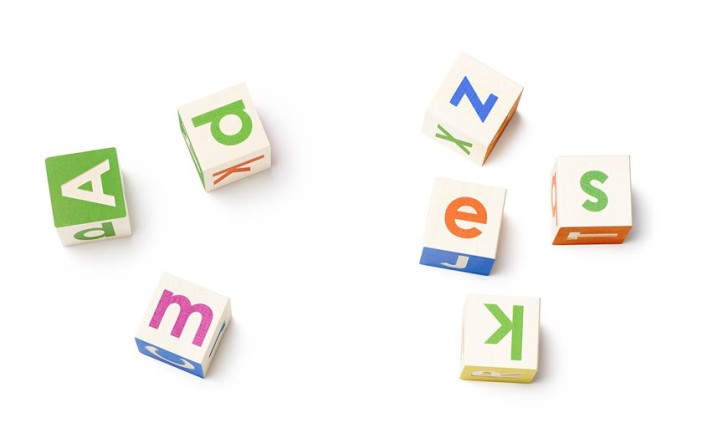Taking screenshots on many Android devices hasn’t always been as easy as it should have been. In many cases, you couldn’t even consider it without rooting your device first. If you own a T-Mobile HTC Amaze 4G, I’ve stumbled upon a little trick that might make your life easier if you need to take screenshots of your device, but you don’t want to root your phone and void your warranty to do so. In fact, the process is very simple and doesn’t require any hacking or trickery at all.
To take a screenshot using a stock HTC Amaze 4G complete the following steps:
- Press and hold the power button (this only needs to be held for a quick second before completing the next step, so be ready.
- Now, press your home button.
- That’s it — screenshot taken, problem solved
If you need visual confirmation, check out this how-to video:
See? I told you it was simple! I’ll be doing a full review of the Amaze here in the coming weeks. The device is absolutely stunning, and I’ve enjoyed having it for the few days. I’m still not sold on it over the Samsung Galaxy S II, but it’s a close call. I can say this much already though — he Amaze has a camera that is second to none.