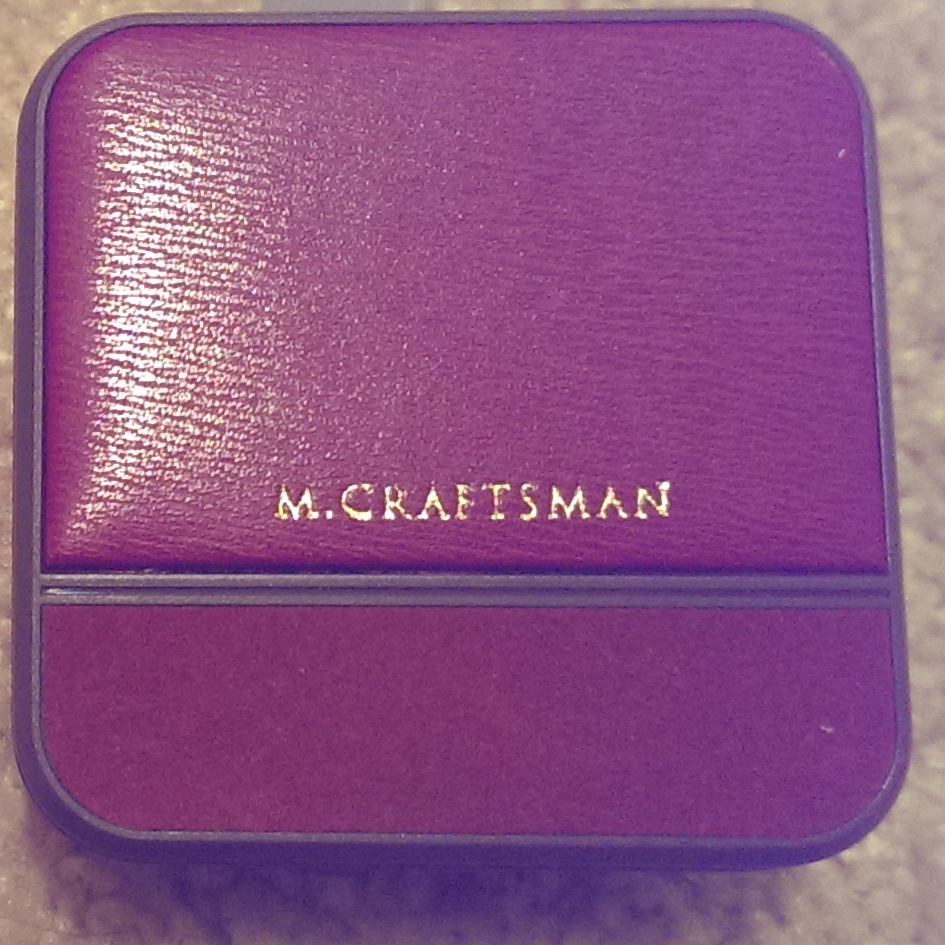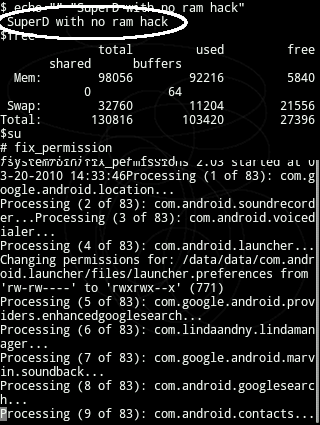
A common error that most people get from flashing an old ROM to a new ROM is that their phone never leaves the boot animation screen or some apps don’t work as well before flashing. A simple way of solving this problem is by going to the terminal emulator and type the following codes:
1. su
2. fix_permissions
3. reboot
The script, ” fix_permissions “, asks the Android OS on your phone if the apps that you are running are set with the OS’s permissions. If they aren’t set to the OS’s permissions, some apps will not work properly. This script fixes some of these problems for you. If you are a dev or a person that knows the Android system really well, you get the depth of what fix_permissions does. If this doesn’t fix your problems, then you should either try uninstalling and reinstalling the app(s) or wiping your phone as well as your ext partition. Hopefully this will fix any app problems that you are going through but it will not fix any ROM bugs.