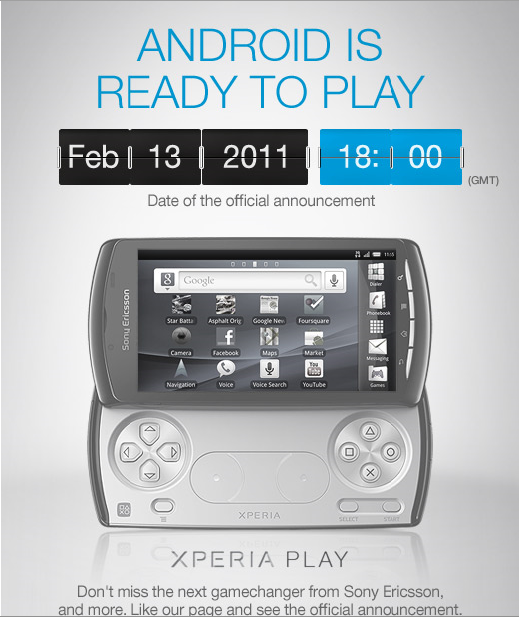I don’t even know how to begin this one. With the whole of Android news being a bit on the slow side today, I focused a bit more effort on things that are cool and fun. This is definitely cool and fun.
A few things that the average PC user doesn’t know are the various option they have via applications or theme packs. They can offer a new look and feel for you PC along with adding some added productive benefits. Mostly though, they just make your PC look cool again. Like the first time you installed Win7 or powered on a new PC. The Following theme pack will transform your boring old Win 7 into an Android styled home.
Before we show you how simple it all is and how cool it turns out, there is one thing that must be mentioned right out of the gates –
[quote]Note: Please bear in mind that such transformation packs are difficult to uninstall and often a system restore point will not revert the changes. Before installing the Android Skin Pack, make sure that you backup your computer to revert the changes (if required). Moreover, make sure that UAC (User Account Control) is disabled.[/quote]
If that doesn’t scare you in the slightest then continue. There is a version of the theme pack available for both 32bit and 64bit versions of Win7. The install EXE will install all needed themed files, images and some 3rd party apps that give you the end result you see below. Â The installation is pretty painless and doesn’t require you to do anything except hit the “install” button.

Source: AddictiveTips