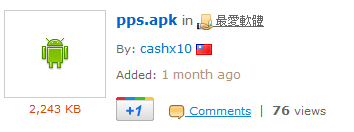
If you have run into a similar problem, then you have got to install primetechv2’s latest tool. Simply called RenameAPK, can take one or multiple APK files and scan through the app name and file version to produce the actual name of the application for you. For example, pp170.apk translates into PhotoShake Pro_1.7.0.apk. There is no way I would have figured that one out. The tool uses AAPT (which is included) to help keep you from having the “What the heck is that app” moment again.
Includes
- the RenameAPK tool
- A minified version (without documentation; probably runs faster)
- ADB, AAPT, and other required dependencies… keep them in the same folder for now.
Talk about a life saver tool. If you are plagued with countless APK’s that you are clueless about, don’t delete them just yet. Get them renamed so you can keep the ones you really want to keep. Head over to primetechv2’s XDA thread to pick up the required files for you to use. Now I am not a technical genius, so I haven’t given this tool a try just yet. Nor does the dev give clear details on how to utilize it. I assume that the people that would like to give this tool a try are going to be more familiar with it’s methods than I.
You can run this tool through the command line, or by dragging one (or multiple!) .apk files to it.
Source: XDA









