Lockscreens are a key essential to the successful use of your device. Having options on how you unlock your device or what you get to view on your lockscreen can make or break your day. Sadly, sometimes the best lockscreens or customization’s require root access and a little Android know how. I just received my latest edition of the Android Magazine in the mail today and was flipping through all the awesome content and found two lockscreen application I have never heard of before and thought you guys might want a chance to take a look at them.
The first one up is an app called FlyScreen by a developing company of the same name. It offers a simple unlock screen with the standard tabs at the bottom of your device’s screen. What helps this lockscreen along isn’t the added unlock options or crazy graphics. The application puts the feeds of your choice directly on your lockscreen allowing you to view your Twitter, Facebook, News, Weather and anything else you want. You can scroll through the headers and the feeds with out even unlocking your device. Saves you valuable time and might even save you multiple on-screen widgets. There is no promises that this application will work on a custom ROM, but for all you not rooted users out there looking for something a little different, Flyscreen might just be what you have been missing out on.
 Â
 


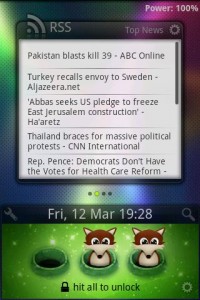 Â
 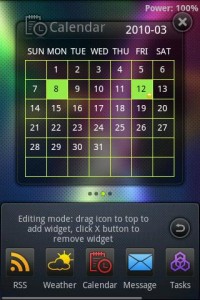
Application: Flyscreen
Developer:Â FlyScreen
Cost:Â FREE
Application: Flyscreen for Tablets
Developer:Â FlyScreen
Cost:Â FREE
Application: LockGO
Developer:Â MobGo Inc.
Cost:Â FREE









