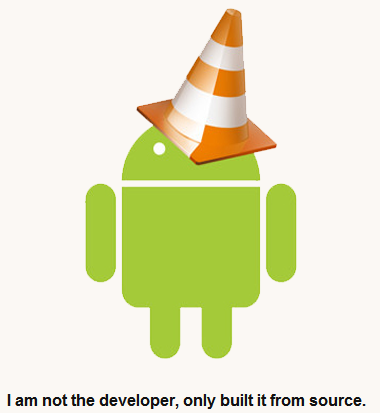
First things first though, this is not supported by the actual VLC team. This is a beta, work in progress, application that adridu59 is building from source. He is slowly, but surely increasing the device compatibility list for all those various processors that we have running around the Android world. The app is currently supported on both Ice Cream Sandwich and Gingerbread. Of course your experience may be different from another user based on stock to a custom ROM. Check out the current features below –
Features :
- Gingerbread & ICS support
- Hardware acceleration support [Buggy]
- Headset detection
- Almost all media formats *should* be working (DTS/MPEG2/Theora still WIP)
- Remember that this is still WIP
At first launch you agree that it is a beta, it says alpha in the pop up, and then the app proceeds to scan all your files to find music, movies and other types of media. It had no issues find all media of various types. There is a music layout that has a swipe navigation style to it to choose between all songs, Artists, Albums or Genres. I only had a couple of MP3 albums in there and it played those just fine.
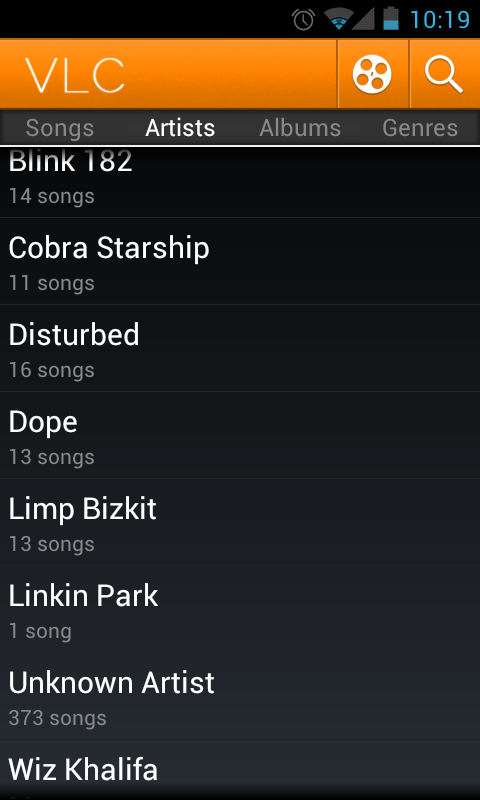
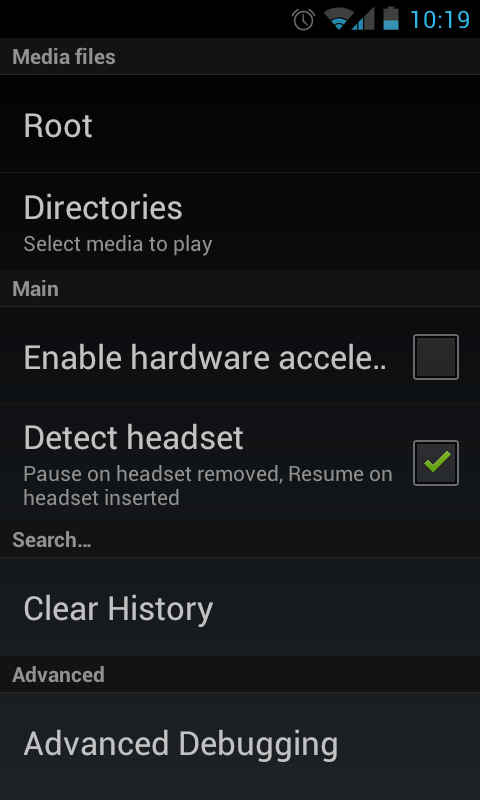
As for movies, I had no issues playing any of the MP4’s that I had recently converted. The picture quality was perfect and audio was in sync. It played fine in both landscape and portrait mode for me. Tapping the screen will bring up the players controls during a movie. It has your standard location slider, pause and play buttons. The pause button doubles as your fast forward and rewind feature. Instead of tapping on it you literally press and hold then drag. It lets you go forward or backwards in the video anywhere from 1 second to 60 seconds. It also has various aspect ratios available; 4:3, 16:9, fill, center and fit vertical. When skipping around a movie to various locations I experience ZERO lag. That is saying something. As fast as I could pop around the time line the movie bounced and played.
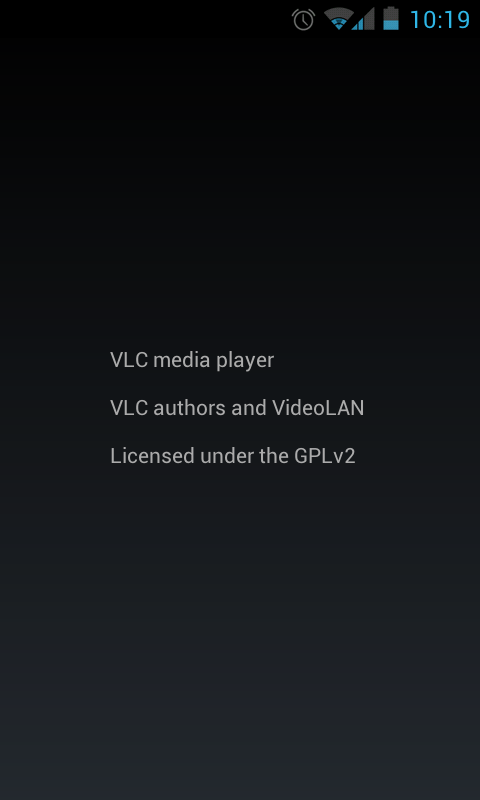
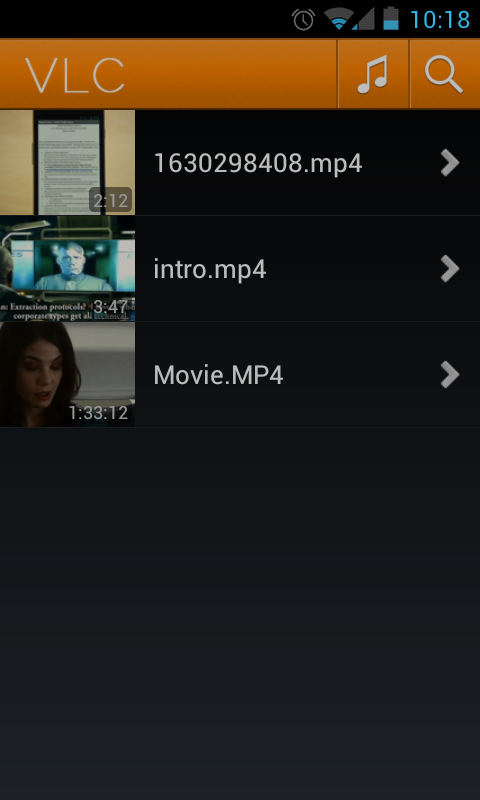

Thanks for the tip anonymous








