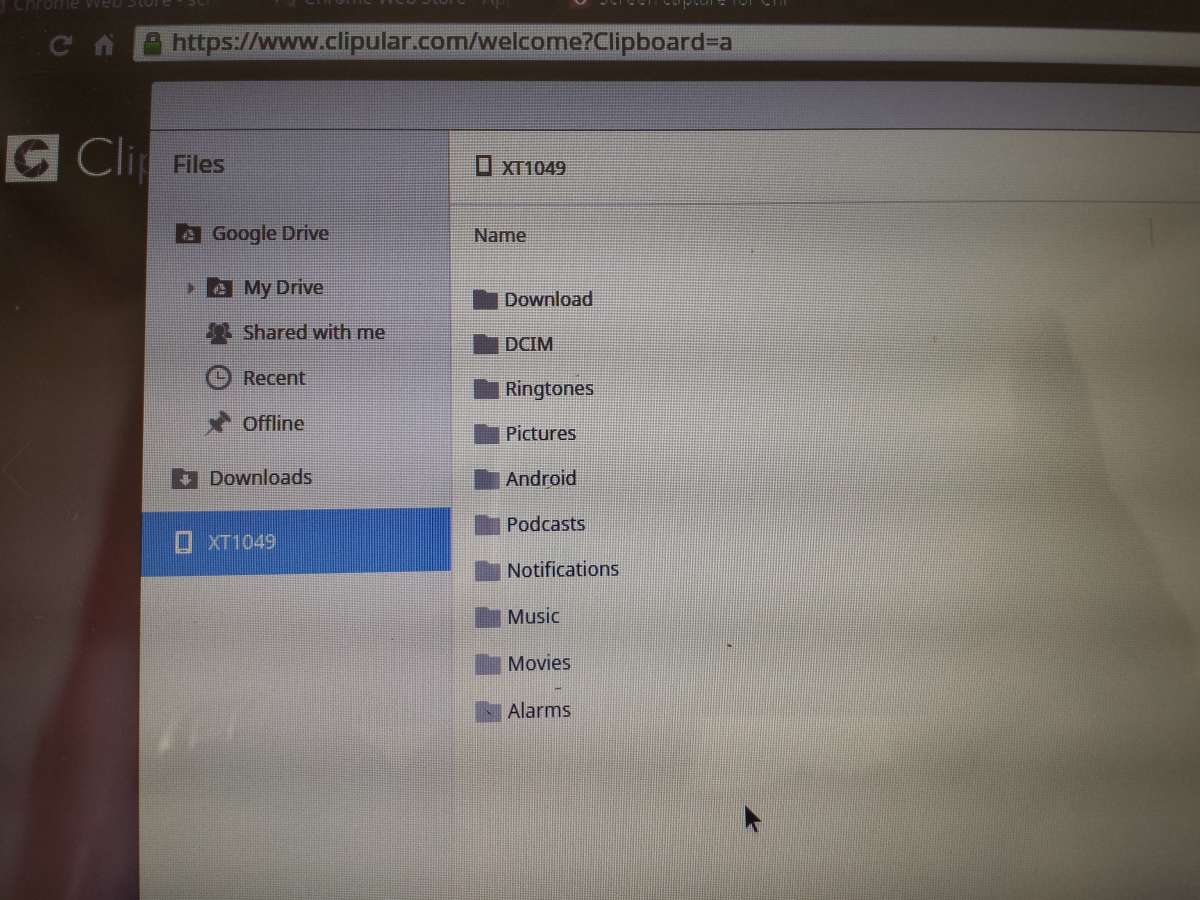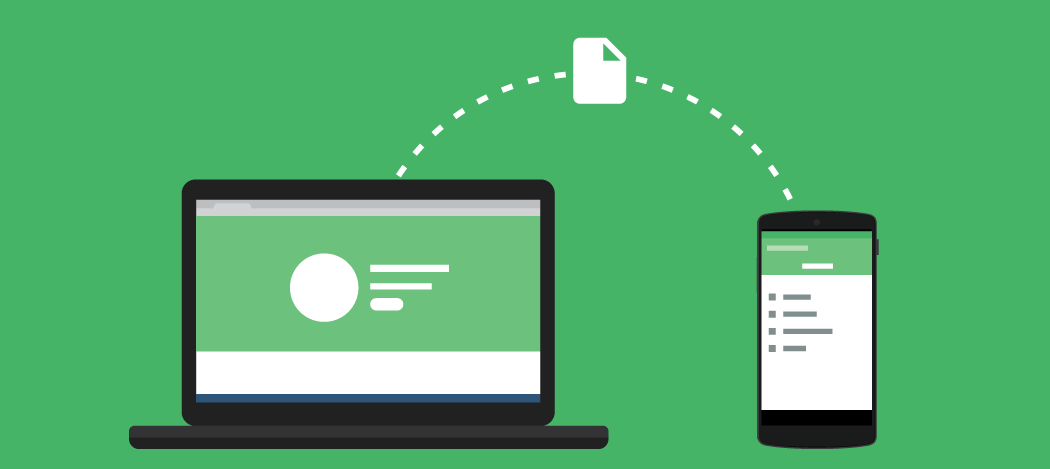I should first point out that I have no affiliation with HTC.  I do not sell mobile products and have nothing to gain by posting this.
In the interest of full disclosure, I am a big fan of  HTC devices and I believe they are one of the most underrated brands on the planet.

In case you’ve been living under a rock and have no idea what the Flyer is:
The Flyer is the first Android Tablet from HTC .  The Flyer distinguishes itself from other Tablets by offering some unique features.  These features include
- HTC Scribe Technology – A Pen interface which enables natural handwriting as an additional input option.  This is not to be mistaken for the “meat-stick†stylus which can be used on other devices
- HTC Watch – Latest movies streamed live or downloaded for later viewing
- Streaming Games – More like Xbox / PS3  games than mobile games.
- Kid mode – Specialized apps for kids including books and drawing/painting games
The HTC Flyer will be available from 9th May 2011 in the UK/Europe. Â Sprint will be selling it in the USA as the HTC Evo View 4G

Rumours and Misconceptions:
The Flyer has had tech bloggers buzzing from the moment it was first hinted at by HTC.  As always, there have been a lot of assumptions made which have turned out not to be true.  There are also a lot of misconceptions from people who don’t really understand the hardware or the Tablet genre in general.  What follows is an attempt to put some of these rumors and misconceptions to rest.
- The Flyer will come with a Stylus: This is probably the biggest misunderstandings associated with the Flyer.  The pen that ships with the stylus has a pressure-sensitive tip.  This means that the amount of “digital ink†that flows from the pen depends on the amount of pressure you use (think of a felt-tip pen).  On top of that, the Flyer uses a digitizer which makes it infinitely more accurate than just a touch screen.  This is important as it means you can write naturally, just like you would with a pen.  But that’s not all – the Flyer also has ‘palm detection’ meaning the normal capacitive touch-screen is disabled when you are writing with the pen, preventing you from accidental interactions (eg pressing buttons).
- Dual-core = 2x performance: Many people believe that, since the Flyer has a single-core CPU, that performance may inadequate. Â There are several reasons why this is not the case. Â Firstly, it is a 1.5Ghz core. Â The fastest dual-core tablets currently have 1.2Ghz cores. Â When it comes to performance (even benchmarking tools) 1.2 + 1.2 does not equal 2.4. Â In the real world, you are mostly only going to use one of those cores. Â It is possibly true that the dual-core devices are more future-proof, however it is more likely that you will have upgraded the device by the time any app is released that really needs that extra grunt. Â It is worth considering that those extra cores will also consume more battery, so if you are looking at dual-core devices, make sure they come with a battery that can take the extra beating.
- 7 Inches is too small for a Tablet: I strongly disagree with this widely held opinion.  I have owned a Samsung Galaxy Tab for some time now.  I got a lot more use out of it than I expected for one reason only – it’s pocketable.  That’s not to say that I would carry it in my pocket all day, but if you need a free hand, you can pocket it and take a phone call and still drink your coffee.  Tablets are not a replacement for a laptop but, for me, 10″ devices including the iPad, are just too big.  I can’t think of a situation where I would grab my iPad, rather than a laptop.  With the Galaxy Tab, the choice is always easy – If I don’t need processing power, I take the Tab.
- All tablets must have Android 3.0: This is not true. Â While Google are trying to discourage manufacturers from upgrading from 2.x to 3.x, HTC have been given a special exemption from Google which will allow them to upgrade the Flyer from 2.3 (Gingerbread) to 3.0 (Honeycomb). Â HTC have committed to releasing an upgrade as soon as possible after the phones release.
- Android 2.x is no good for Tablets: Yes and no. Â While all tablets will eventually ship with 3.0, there are only one or two so far. Â HTC in my opinion have played it smart by not jumping into the game too early. Â The reason I think this was a smart idea is that there are currently not many apps which are truely designed for Honeycomb. Â By the time HTC have an update available, hopefully this will no longer be the case.
Why the Flyer is not “just another Tabletâ€:
For starters, it’s a HTC.  I hear ya – “fanboy!â€.  Seriously though, each HTC device I have owned (and believe me, I have owned many), has been a massive surprise once unboxed and operational.
I always research the gadgets I buy and I usually know what my next purchase will be months before it is actually released. Â That has led to many disappointments over the years, thanks to overhyped devices which can’t live up to the claims made by their marketing . Â You open the box to discover it just isn’t the same device they sold you and the buyers remorse sets in.
By contrast, every HTC device I have owned has been MORE than what was sold in the brochure.  There are so many little features that no brochure could ‘sell’.  There are so many features that you cannot appreciate until you actually use the device.  For example, if  I was to tell you that you can link your Exchange, Gmail, Facebook, LinkedIn, Twitter, Picasa, Youtube (etc etc etc) contacts as a single ‘Person’ in your phonebook, you would probably be thinking  â€<sarcasm>oh wow</sarcasm>†right?  But if you use it every day, you realize how useful this feature really is.  This is one of the many little features provided by HTC Sense which add up to make using HTC devices a really satisfying experience.
Another feature that makes it “not just a tablet†is the integration of the scribe technology with existing (and, of course, future) Android apps.  HTC didn’t just “throw in a penâ€, they redesigned all of their apps to support Pen input.  Some of the great features HTC have added are:
- Time Scribe:  You can record the voice form a meeting or lecture and take notes using the pen.  Wow, right?  Well what if you scribbled something cryptic and forgot what it meant?  With Time Scribe (I’m not sure if  â€Time Scribe†is the official name) you can click on that bit of cryptic scribble and it will take you to the position in your audio recording so you can hear exactly what was said at that point in time.  This is a great feature which I can’t wait to try out.
- Build complete notes from recurring meetings:  Now this one is hard to explain so bear with me.  Let’s say you have a weekly team-meeting (or lecture) in your calendar as a recurring appointment.  When your reminder pops up, the Flyer will prompt you to create a new note.  You can record the audio and notes (as described above) and close it off.  You will then have a link in your calendar to your notes from last Tuesdays meeting.  This is where it gets REALLY COOL.  When your reminder pops up at next Tuesdays meeting, it will again prompt you to create a note but, this time, you will be given the option to make it a continuation of the last weeks meeting notes.  I think this feature has massive potential for students, or anyone tracking projects etc.  You would end up with a timeline of every lecture or meeting associated with the appointment in your calendar.
- Streaming games:  HTC has teamed up with OnLive to offer streaming online games.  The only thing I want to point out here is that these are NOT mobile/tablet games.  Why play Angry Birds when you can play COD Black-Ops on your Tablet – that’s just cool!
- The Pen:  I have to give full credit to Apple for killing off the stylus with the release of the iPhone.  This drove the rest of the industry to produce devices which could be operated entirely by hand.  If you used any of the early touch-screen Windows Mobile or Symbian devices, you will surely understand that the stylus was more of a hindrance than a help.  Short of navigating menus (which were so small, you had no choice), the stylus was completely useless.  When it came to handwriting… it makes me angry just thinking about it.  The fact is though that the difficulties we all experienced was due to the fact that the technology to make an accurate handwriting tool was too expensive and power hungry at the time.  I have already pointed this out above (see “Rumours and misconceptionsâ€), but in case you missed it, the pen is NOT JUST A STYLUS.
I will update this post with more information as it becomes available.  For now, here are some specs, courtesy of HTC :
At a glance
Size
 122mm
122mm
(4.8″)
13.2mm
(0.52″)
195.4mm
(7.7″)
Weight
- 420 grams (14.82 ounces) with battery
Display
- 7 inch touch-sensitive screen with 1024 X 600 resolution
 Screen size: 177.8 mm (7″)
Screen size: 177.8 mm (7″)
Detailed specifications
CPU speed
1.5 GHz
Memory1
Internal storage: 32 GB
RAM: 1 GB
(The actual available internal phone storage may differ depending on the software configuration of your phone.)
Expansion slot:
- microSDâ„¢ memory card (SD 2.0 compatible)
Connectors
- 3.5 mm stereo audio jack
- Standard micro-USB (12-pin micro-USB 2.0)
Network2
HSPA/WCDMA:
- Europe/Asia: 900/AWS/2100 MHz
Quad-band GSM/GPRS/EDGE:
- 850/900/1800/1900 MHz
Platform
Androidâ„¢ with HTC Senseâ„¢
Camera
- 5 megapixel color camera with auto focus
- 1.3 megapixel front camera
Sensors
- Ambient light sensor
- G-Sensor
- Digital compass
Multimedia
Audio supported formats:
- Playback:.aac, .amr, .ogg, .m4a, .mid, .mp3, .wav, .wma (Windows Media Audio 9)
- Recording:.amr, .aac
Video supported formats:
- Playback:.3gp, .3g2, .mp4, .wmv (Windows Media Video 9), .avi (MP4 ASP and MP3), .xvid (MP4 ASP and MP3)
- Recording:.3gp
Internet3
Wi-Fi®:
- IEEE 802.11 b/g/n
Bluetooth®
- Bluetooth® 3.0 with A2DP for wireless stereo headsets
GPS
- Internal GPS antenna
More to come……
Your questions and comments are welcome.
Submitted By: Brendan Clarke