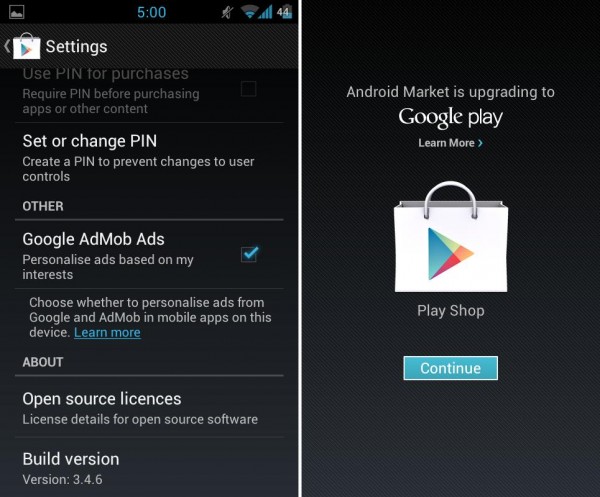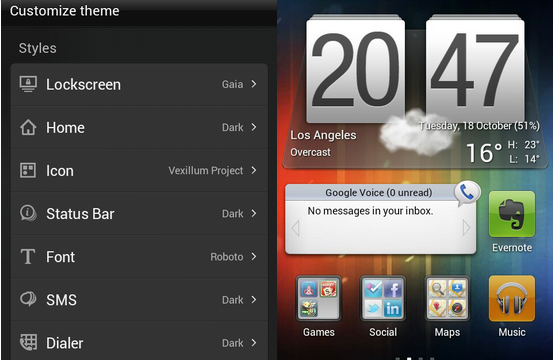Google announced earlier that they are changing the beloved Android Market to Google Play. Adding new features and further bringing us a better experience when it comes to downloading apps, books, videos, and music. Well why wait for the update. You can have it on your phone in less than 234 seconds. That might not be an exact number, but you can download the apk now and see all the new changes it brings. Follow the instructions below and let us know how you like it.
- Download the APK file of new Google Play Store App from the above.
- If you downloaded it on PC, transfer it to phone.
- You’ll need a file manager to browse through SD Card. If you don’t have one already, use this file manager (install for free from your current market app, which will soon be Google Play Store (Shop) App.
- Enable “Unknown sources†under Settings » Applications, so that you can install applications from SD Card. If you are on Ice Cream Sandwich, Android 4.0, find it under Settings » Security.
- Open file manager app and go to directly where you transferred the apk file in Step 2.
- Find and tap on the file to begin installation procedure and it will be installed in a minute.
- Happiness!
Download: Google Play APK
Some have reported the download is producing a .zip rather than an .apk. This issue seems to be happening while downloading it with your device instead of on a PC. If your download comes out as a zip file, simple rename the .zip to .apk. Alternatively, you can just download it on your PC and transfer it to your device.