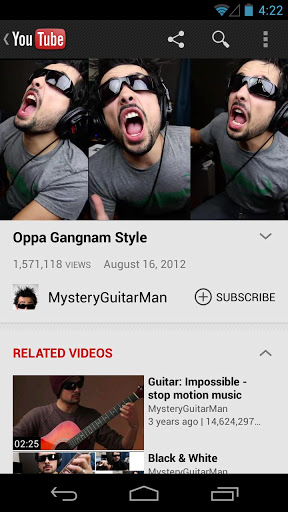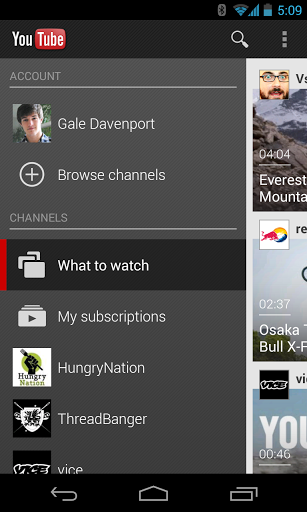 That new Gmail update was pretty slick wasn’t it? Well, Google’s given YouTube the same makeover, updating the app to 4.5.17 and adding the sliding notification menu and also adding a new suggestions overlay. I’m not entirely sure that the sliding notification menu is actually that new to YouTube (I’ve been using it for weeks since the UI overhaul), but the menu can now be accessed if watching a video in portrait mode. An unusual side-effect of this is that while my videos previously auto-rotated if I had my phone in landscape (even if screen rotation was ‘off”), it no longer does this. Man, life is hard…
That new Gmail update was pretty slick wasn’t it? Well, Google’s given YouTube the same makeover, updating the app to 4.5.17 and adding the sliding notification menu and also adding a new suggestions overlay. I’m not entirely sure that the sliding notification menu is actually that new to YouTube (I’ve been using it for weeks since the UI overhaul), but the menu can now be accessed if watching a video in portrait mode. An unusual side-effect of this is that while my videos previously auto-rotated if I had my phone in landscape (even if screen rotation was ‘off”), it no longer does this. Man, life is hard…
I’m not entirely sure what to look for regarding the new suggestions overlay, which is apparently supposed to show you suggestions during video playback, but I did notice that if you’re playing a video in portrait and decide to scroll the page up, the page and suggestions tab will slide under the video. Mind. Blown. (Apologies if this feature was already there, I’ll just have to go have my mind blown moment elsewhere)
Apart from that, there’s not much else to report on this update, but it has been noticed that the app responsiveness and general navigation has gotten better. The update should already be live in the Play Store, but if you haven’t already got the YouTube app, the Play Store link is below. Have you noticed any difference in the new app? Let us know in the comments if you have.
Source: Android PoliceÂ