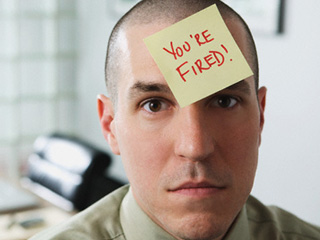1. Make sure you have Motorola drivers installed – LINK to x64 drivers(64-bit) LINK to x86 drivers(32-bit)
2. Download and unzip ‘Droid 3 easy root script v7’ – LINK Droid 3 easy root script v7
3. On your phone: Settings > Applications > Development > USB debugging(check box)
4. Plug phone into computer and select “Charge Only” mode
5. Navigate to ‘Droid 3 easy root’ folder and run ‘Click to root your Droid 3.bat’
6. Now just follow the instructions in the command window and unlock the phone after each reboot.You now have a rooted Droid 3 thanks to the hard work of the following:
djrbliss – finding the exploit
framework43 – writing the one click
psouza4 – fixing and refining the one click
krazykrivda – gathering developers and making shit happen
This is designed for Windows based PC’s. If you happen to rocking LINUX, there is a method up for that too – 1-Click for Linux.It is just below the Windows version.
P3Droid just posted this on their twitter account too – “The moto root exploit works on cliq, cliq2, dx, dx2, d3 – all confirmed so far.” So this method is clearly working across the boards which is great news for all Motorola owners out there.
Be sure to check the source link for any updates to the  ‘easy root script’. It already went from version 5 to version 7 in no time flat. Happy rooting everyone! Be sure to thank all that helped make this possible.
Source: RootzWiki