Many of you have heard of PowerA and the Moga gaming controller. Their first controller got a lot of attention and really picked up steam when they had a 24 hour fire sale where all you had to do was pay for the $5 shipping. We know a bunch of you picked one up, so did we. We spent some time playing around with it, but never got to doing a review. That was our bad. now the new Moga Pro has been released to market. The new Pro definitely deserves some time attention. It is bigger, it is better and is just about anything you could want or need in a Bluetooth gaming controller for your Android life.

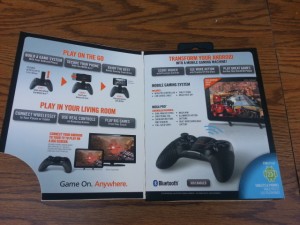
- Moga pro Controller
- USB Charging Cable
- Tablet Stand
- QR code to Moga Pivot app










I have spent plenty of late night hours playing N.O.V.A. 3 and Modern Combat 4 from the comfort of my bed, relaxing on the back porch with a beer and while sitting in the Drs offices. People look at me a little funny, but hey, I am killing people.
Since Samsung pulled a fast one on me and changed the output for the Galaxy S III, I haven’t had a chance to put any gaming on the big screen yet. All in good time.
Since the release of the first Moga controller, they have bolstered up the games that are available to be used. not all games can be used with the Moga Pro out of the box. For the controller to give you the best gaming experience, you need to have Moga certified games. This is a simple task to achieve because they are all listed in the Moga Pivot app. Games you already own will show up as ready to play or you can pick up some great free titles and some other paid game titles too. Games like N.O.V.A 3, Shadowgun: Deadzone, Pac-Man, Grand Theft Auto: Vice City, Wild blood and NFL Pro 2013 to name a few.
What I liked about the PowerA Moga Pro
The set up only took a minute or so and connecting to the controller after that for on the fly gaming was a breeze. The game library is expanding with plenty of titles to keep you busy for months. Â I had no issues playing Modern Combat 4 or N.O.V.A. 3 for hours at a time. Not having to hold your device to play makes gaming SO much easier and fun. The battery life of the controller ensures you will be playing non-stop for hours. You easily feel more in control of your gaming experience.
What I didn’t like about the PowerA Moga Pro
I can’t really place blame on PowerA and the Moga Pro for the issues I had with the system. The more interactive type of games, like Modern Combat 4, drove me a bit nuts. There are plenty of small spots in the game where you have to swipe your finger across a row of arrows in a certain direction. Having to remove my hand from the controller to complete the action was super annoying and I died often. Had I had my device connected to a TV and playing, I would have had to jump up and run to my phone to complete those sections. So any game that you have enjoyed that has on-screen sequences for missions or the likes, this will drive you crazy. It would be advantageous to the developers to pull those aspects of the game out or alter their interactions if playing through the Moga Pro. Like in the old days, A, A, UP, A, B, B, trigger.
you are restricted to the games in the Moga Pivot app. Which is a good thing, but also a bad thing. It is good because each game is tested and is insured to work correctly with the Moga Pro. It is bad, because it leaves out other great games. That is up to the developers, not PowerA. It also leaves out emulators. However, I have seen an app in the play store for rooted devices that will let you button map the controller for emulators and other games.  If you go that route, you can’t put the blame on PowerA if things don’t work out right.
Overall
Even with some games getting under my skin with the onscreen actions, I still found myself playing the games for hours on end. It made the games seem more real and more playable. FPS games were not meant to be touch controls, I am sorry. The included stand is nice if you have tablets or large devices and large cases. It is quick and easy to set up and all the games I played gave you a run down of the controller controls before you started. I think PowerA has a real winner here, especially at the price point they are offering it for. There are quite a few Bluetooth gaming controllers out there, but none that are flawless. Â The Moga pro is as close as you can get.
The PowerA Moga pro is currently available for purchase from Moga coming in at $50, it is easily worth the price tag for dedicated mobile gamers. To get one ordered all you have to do is visit Moga’s website.
Gallery of PhotosÂ
























