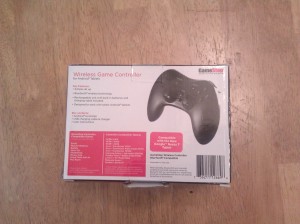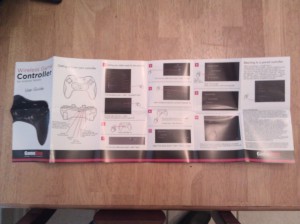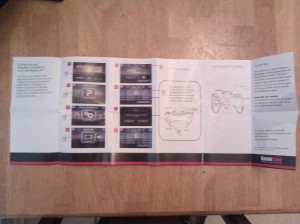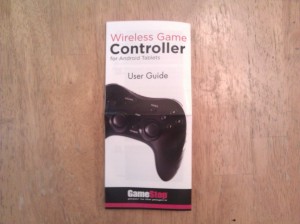In an article last week, I told everyone about a budget gaming controller that banked in UNDER $10.00, something unheard of in the tablet controller realm. I also promised that once I got it, I would do a review on it, talk about what I do and don’t like, how does it feel, the whole shabang. Well, the mailman did his job, and it came in last night. I had to restrain myself from breaking open the box because I I know details were needed, from the unboxing on down, so without further ado, let’s begin the review of the Wireless Game Controller by Gamestop.
Before we progress, let me say that I’m impressed.
You are greeted with the label on the box which reads “Wireless Game Controller for Android Tablets.” The contents of the box includes the following:
- (1) Wireless Bluetooth Game Controller
- (1) USB Charger base
- (1) USB Cord
- (1) User Guide
The back of the box lists the compatible tablets and games. Let me stop here and say that this thing is almost compatible with anything accompanied with Bluetooth guys. I read the reviews on Gamestop.com, one guy mentioned some issues pairing with his Transformer (Other Transformer users have reported the opposite, so don’t be alarmed), but he went so far as to pair it and use it on his PS3, so yeah. From personal experience, I paired it with an LG Optimus Elite running 2.3 (Didn’t work well, can’t promise functionality to anyone pre-ICS), and an Evo Shift 4G running GB (No go on that beyond pairing and barely mapping keys) and JB 4.1.2 (Full functionality there). So, ignore the “Tablet” portion of the description, this thing will pair with your dog if he shove a Bluetooth chip in it.
Now, this is the user guide. The photo on the left explains the pairing process, the photo on the right explains how to map the controls to Riptide GP, which is one of the “compatible games.” Go ahead and try your hand at different games. Both processes were very descriptive. With pairing, just turn on the Bluetooth on your device, turn on the controller, hold the “pair” button down for 3 seconds, and your device will discover it. Once paired, open Riptide GP (If you paid for it), go to “Help and Options” on the main menu, the go to settings>controls. Once there, hit one of the arrows until you see “Single Stick” NOT “Double Stick,” and from there, the process is self explanatory. I had my stuff ready to go in less than 2 minutes.
This is the controller, USB charging base and USB cord. The controller feels a little cheap, nothing like an XBOX 360 or PS3 controller (official ones), but, for $10.00, don’t expect it. Even with this minor flaw, it didn’t feel unusable, like it would come apart in my hand or something. It’s ALL plastic, there is no grip other than the little bit of grip on the analog sticks, which still isn’t much. The USB cord feels sturdy, the base is pure plastic, though, feels just a little unreliable, but I doubt that you will need your base in a “Defense against World War III” situation, so Hakuna Matata (No worries for the rest of your days) there.
As for layout, the Wireless Game Controller by Gamestop features your standard console controlleresque look. It has buttons 1,2,3,4 on the right, a directional pad on the left, 2 analog sticks towards the center, the “pair” and power button in the very center, and an escape (back) and enter button parallel to the analog sticks. On the back are left and right bumpers and left and right triggers just like an Xbox 360 or PS3 controller. So expect to be accustomed to the layout if you are a console gamer.
This is a size comparison of the Wireless Game Controller to the HTC Evo 3D by Sprint. Now my 3vo is broken (moment of silence for my loss…), but I wanted to give you all a real perspective nonetheless. The controller isn’t huge and it isn’t small. It feels…. like an Xbox Controller! That’s the best comparison.
Overall, this is a great controller! It feels nice in the hand, minus the lack of grip based material. The layout is nothing to get used to if you have played games in the past on a console. Plus, it comes with games that are compatible. I tried it with Modern Combat 4, which was fun. I could not for the life of me find my MHL adapter though, so the full experience wasn’t there.
What I Like:
The price point of the Wireless Game Controller is unbeatable. I like how even though the tablet is built cheaply, it doesn’t perform cheaply. I read a lot of reviews talking about lag, but I didn’t experience any. I also love how they have a tutorial to get you set up in action. To be honest, I didn’t know that option existed. Also, I got a chance to try some other games. I had a field day with games like Repulze, GTA III and the Sonic Games, and I even played Zelda with the Mupen64 Nintendo 64 emulator, which worked flawlessly. I did all of this with my friend’s Samsung Galaxy S III, just to give you all assurance. Finally, it isn’t impossible to become accustomed to. If you have $15 lying around (shipping will take it up there), then this is a nice investment.
What I Don’t Like:
I am going to sound like Stormy Beach for a second. I can’t blame this on the controller though. There are games, the good ones like MC4, that require you swipe the screen. There is no way to do that on a controller, so IF I was playing via HDMI, it would suck if I had to run to my phone seeing as it would be across the living room.
So, I still recommend you purchase one. Just go to Gamestop to do so. How do you like the controller? Let us know in the comments!