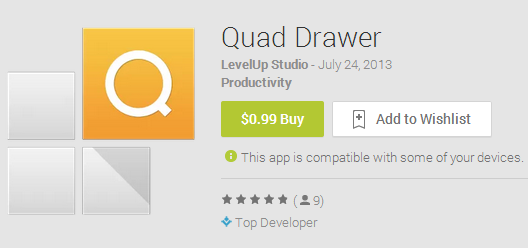
If you base your thoughts on an app immediately by the name, then you are probably already thinking this is an app drawer replacement. You would technically be correct. Quad Drawer is a quick companion app for your Android addiction.

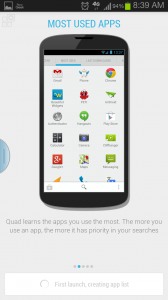
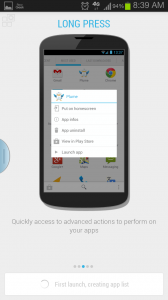
The app with automatically separate your apps into 4 categories; Recent, Most Used, Last Downloaded and Alphabetical. You can also quickly search for any app as well. You can keep the look of the large icons or switch to list mode, show the number of times you launch an application, change the theme from light to dark and turn the floating window launcher on or off.
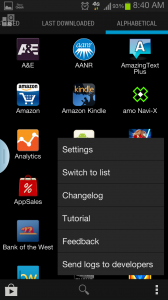

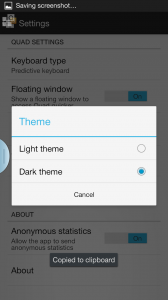
The floating window launcher is probably the best aspect of the app in my opinion. Much like the multi window tab that you can access on various Samsung devices from any screen, the floating window button hovers ever so elegantly at the top left of your screen. It lets you get to all your apps from any screen. You can see the small icon there at the top left next to the “Keypad” tab. When it is pressed, the screen to the right is opened up. Also, if you long press on an app while in the drawer you get more options and abilities like, Put on homescreen, App Info, App uninstall, View in Play Store and Launch app.

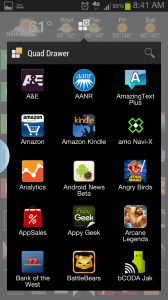
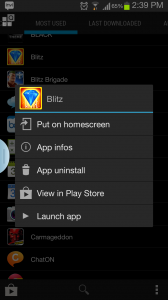
LevelUp is pretty committed to listening to the community and making changes based on your guys suggestions. If you want to get involved, hit them up on their Google+ Community page. Otherwise, hit the link below to go pick up this app for just $0.99 and see what you think for yourself.
Quad Drawer Play Store Link









