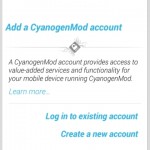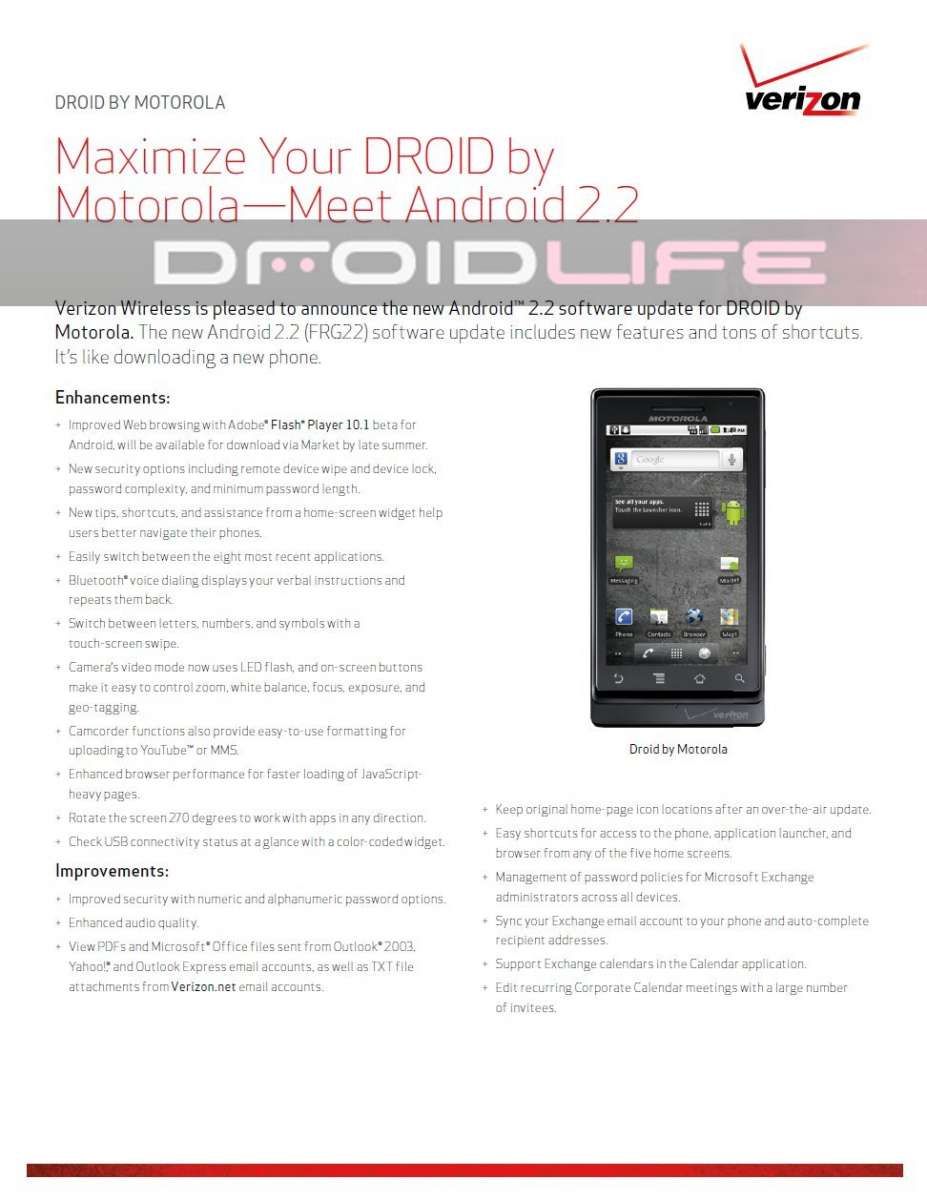I know this is old news but I figured if I missed it maybe some of you did too. Following their announcement on August 19th, the CyanogenMOD team has officially released CyanogenMOD Account to the 10.1 and 10.2 nightly builds. It will be built into all downloads from September 10th on. The service is completely optional, and requires no more than an email address and password. When booting up your device after flashing, you’ll be asked to create an account, or opt out. Upon registering, you have one of three choices for location: Wi-Fi, mobile data, or GPS. Once the service is activated, you’ll have the ability to remotely wipe your device and discover it’s location via your browser, after password verification.
The CM team has been very forthcoming on their reasoning for including Account in their builds. “Being a custom OS shouldn’t mean you are without first class functionality,†wrote ciwrl. There are numerous applications already available on the Play Store, but CyanogenMOD promises a much more secure experience.
“There are existing solutions on the market to allow Find/Wipe functionality, but we feel they are inherently insecure, enabling company employees or malevolent attackers to access your location data, or other information, without your permission.†Â
They touted the service’s open source roots, and encouraged users to pick it apart, to pinpoint what sets them apart from the competition, and to expose and identify any potential weaknesses. The team was also quick to reassure flashers that their information would never be sold, and that the ability to track and wipe a device was strictly limited to the user and no one else – including the CM team.
While Google recently announced and released a very similar utility, Android Device Manager, this should be reassuring to those that would rather not give Google access to such information. CyanogenMOD has promised additional features for CyanogenMOD Account in the future, though there was no official word on what those features may be. With so many options now at your fingertips, which device manager do you prefer to use? Leave your thoughts with us in the comments below.
 Source: CyanogenMOD