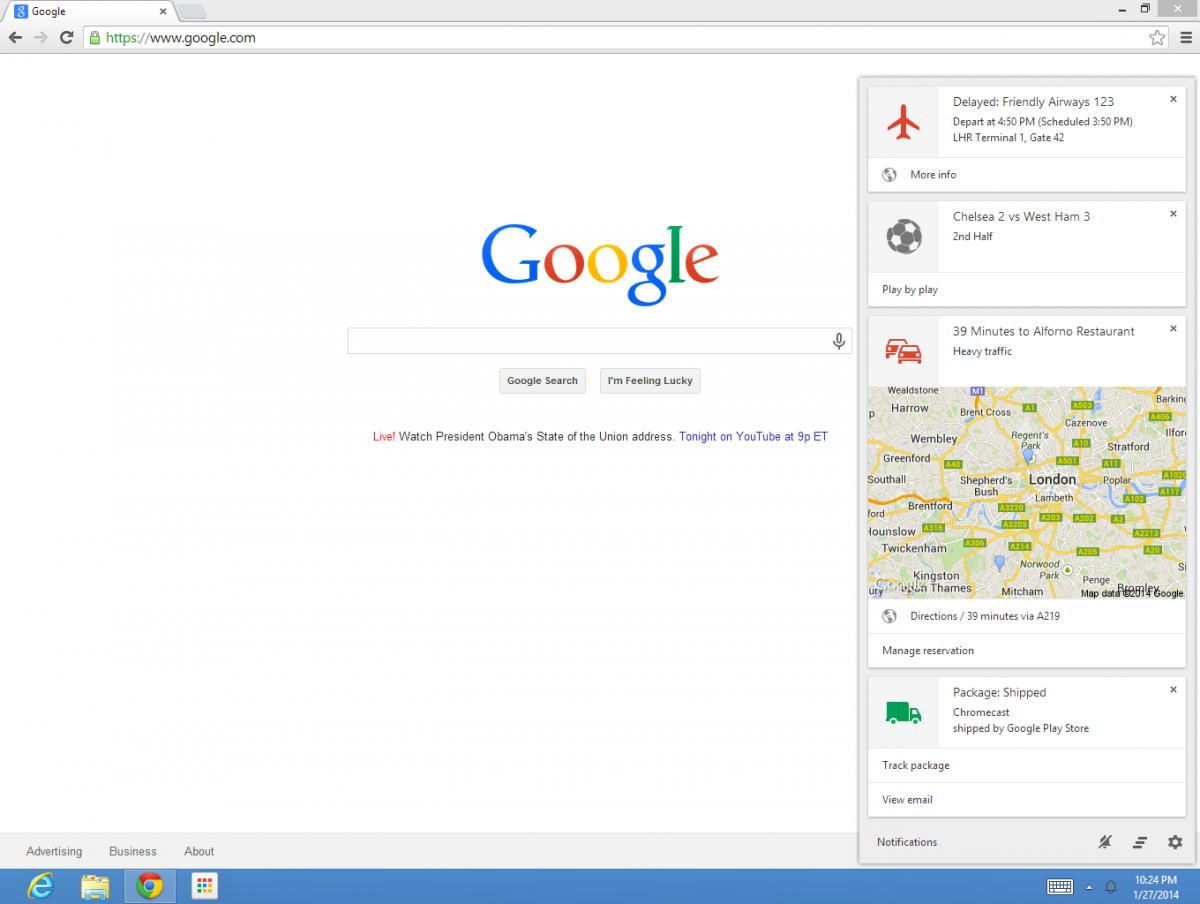For those of you that have Chrome Beta running on your desktops, you will soon (if not already) have you some Google Now cards in your notifications section. Google Now comes to our desktops, so now when you need to check the weather really quick, or need to get those traffic conditions before you go to work, you will be able to access those helpful notifications right on your desktop.
If you are not running Chrome Beta on your computer of choice, you can click here to download it to Windows, Mac, or Chromebook, and the Google Now notifications will be auto-enabled. Apparently if you click on the little bell in the top right corner, the cards can be accessed there if you are running a Mac. For those of you on Windows, the bell will be located on bottom right corner, on your desktop. If you choose not to run Chrome Beta, be on the lookout for the update. If you are not running Chrome Beta click the link provided below. Let us know how you are liking it.
Download: Chrome Beta Desktop
Source: Chrome Blog