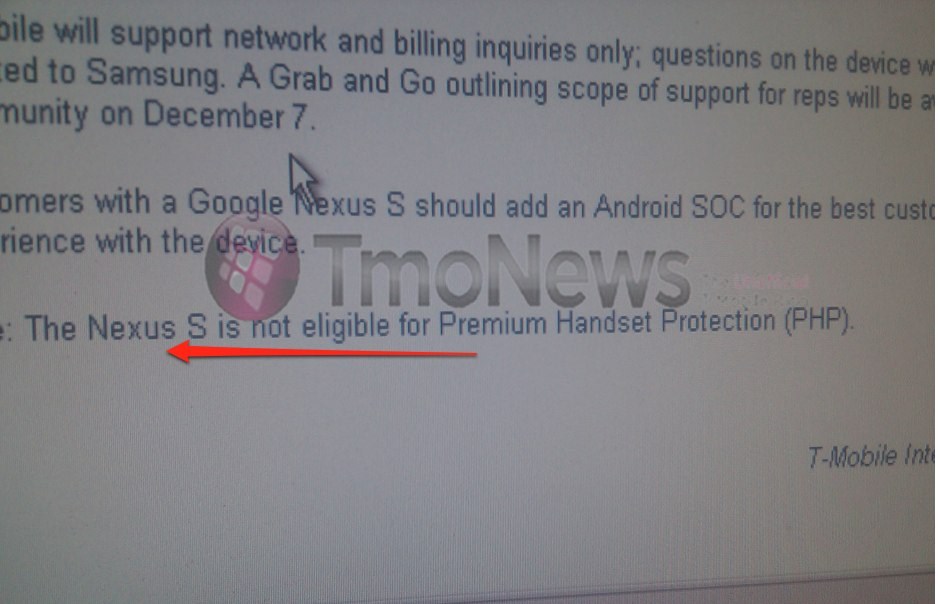If you are a parent and utilize a Chromebook in your home, then chances are your kids use it too. I have a 13-year-old and keeping her safe and away from things she doesn’t need to be doing online is a daunting task. If you have handed over the Chromebook you can block things through the router, but if you share it then you don’t want to be restricted. Finally there is another option for parents out there that Google has recently added to the Chrome OS, Supervised Users.
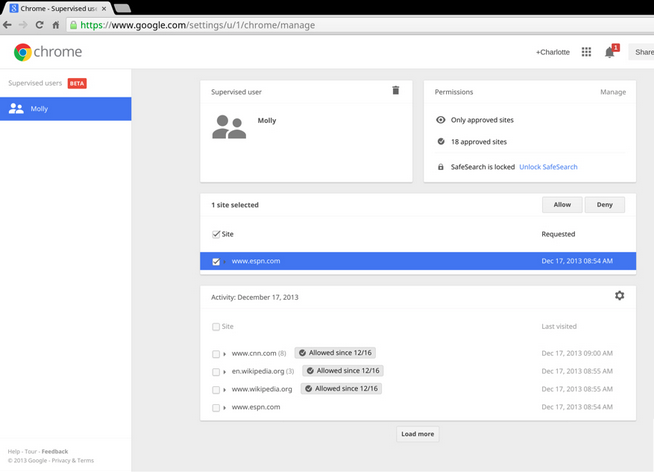
This snazzy little option can be enabled through the primary user account and gives parents a ton of control over Chromebooks and Chromebox devices. A supervised user doesn’t need a Google account or even an email address in order to use the Chrome OS. You as the account holder can follow a few simple little steps to create a supervised user and have control over what that users can access, view and even check back on the browsing history.
To get started you will want to head to your Chrome Settings. While you are at it, you might want to check out the Google support pages about it all too.
Source: +FrancoisBeaufort Via 9to5Google