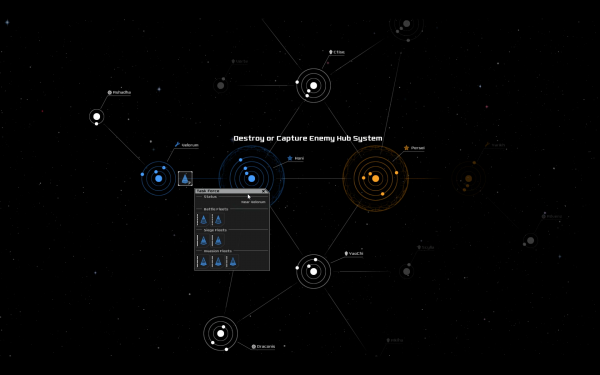I was pretty excited for screen mirror through Chromecast when Google announced it and showed it off at Google I/O. It took some time for the Chromecast app to finally get the update that would allow for it to happen. Google stressed that it is currently still in a beta phase and the devices that are supported could still have issues. The list of supported devices is pretty small but does include the Nexus line, some Samsung, HTC and LG devices. Even with some reports of no audio, major lag or just plain not having the option, we all still want it. Luckily there is a way for those of us that don’t have it to give it a whirl. .
I caught a shared post from QBKing77 lastnight that alerted me to a apk that was created by XDA developer r3pwn. With a simple install on a rooted device, you should be able to utilize the screen casting function. It really is a s easy as side loading the apk, hitting the button and letting it do its thing. I gave it a whirl on my stock, but rooted, T-Mobile Sony Xperia Z late last night to see if it would actually work.
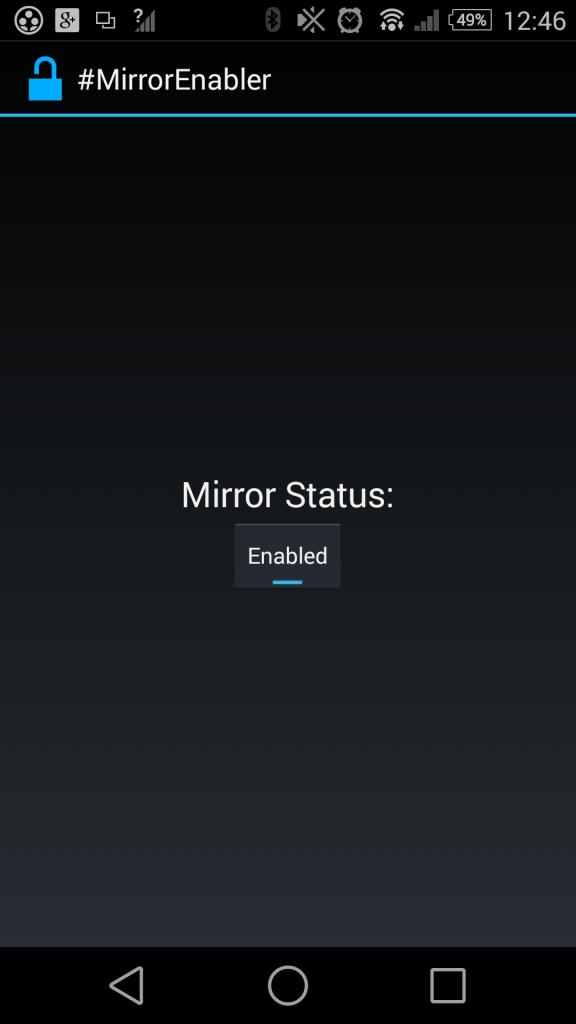
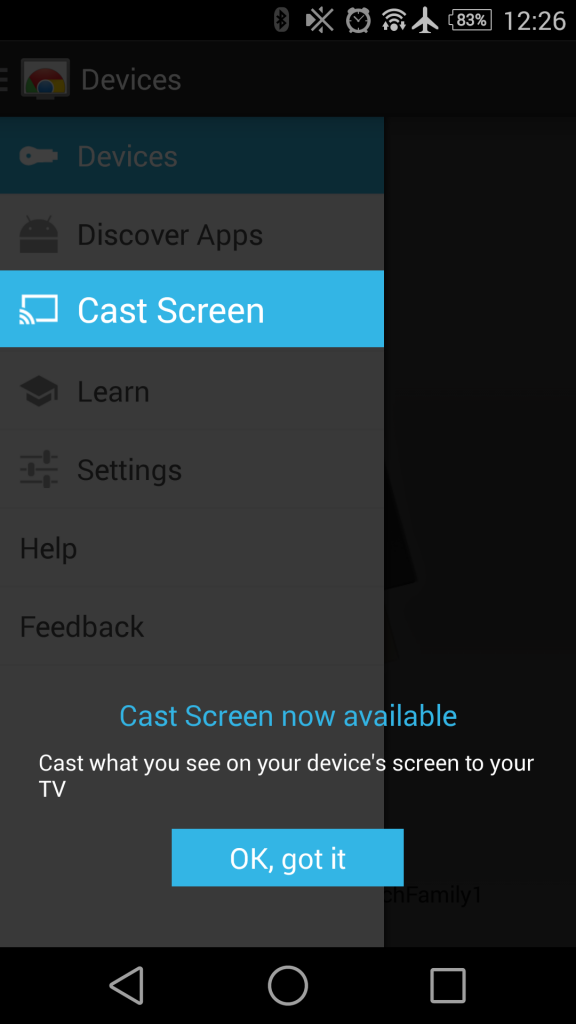
As you can see, after installing the app and hitting the button, I was able to open up the Chromecast app and be greeted with the “Cast Screen now available”. I was pretty stoked to finally get a chance to check it out. I cast the screen, checkout out a few apps and was satisfied it worked and went to bed. Today I checked on the casting again and opened Angry Birds Star Wars just to see about sound and things. I had sound through my TV just fine, doesn’t mean everyone will of course.
There is a slight lag on that particular game, but it isn’t like Angry Birds is a fast paced shooter. I know the cast screen isn’t designed really as a gaming alternative to your big screen, but it works. I did notice that the back of the Xpeia Z was getting quite warm after a few minutes of using it though. You should use this option at your own risk.
The current list of devices that the #MirrorEnabler app is said to have been tested on and verified working is as follows:
ASUS PadFone X
ASUS PadFone 2
Droid RAZR MAXX HD
Droid RAZR M
Sony Xperia Z
Sony Xperia Z Ultra
Sony Xperia Z1
Sony Xperia Z1 Compact
Sony Xperia Z2
Sony Xperia ZL
Huawei Honor 3C
HTC One M8 (Including GPE)
Motorola Moto X
Motorola Moto G
Samsung Note 8 Tab
Samsung Note 10.1 Tab
Samsung Note Pro 12.2 Tab
Samsung Galaxy Tab Pro 8.4
Nexus 7 2012
Oppo Find 7
Oppo Find 7a
OnePlus One
LG GPad 8.3
LG G2 Mini
LG Optimus G
LG G Flex
NVIDIA SHIELD
Xiaomi Mi2
Stock only:
Samsung Galaxy S III
Samsung Galaxy Note 2
HTC Droid DNA
Tested Not Working:
HTC EVO 3D
Droid 4
Galaxy Nexus
Samsung Galaxy S II
Most older devices
It doesn’t hurt to give it a shot so long as you have the latest Chromecast app and root. To get started, visit r3pwn’s thread over at XDA to pick up the apk and give it a shot.