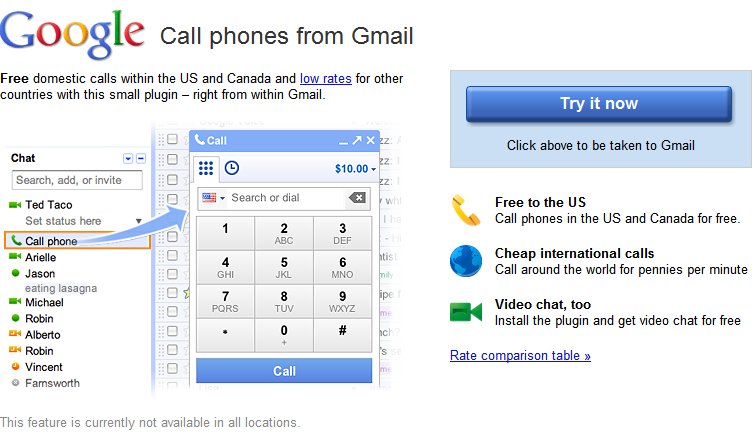Redeeming Steam keys and codes on an Android device is a relatively simple process. Steam is a digital distribution platform for PC games, and it allows users to purchase and download games directly to their computer or mobile device. Steam keys and codes are used to redeem games on the Steam platform.
Here are the steps to redeem Steam keys and codes on an Android device:
- Make sure you have the Steam app installed on your Android device. If you don’t have the app, you can download it from the Google Play Store.
- Open the Steam app on your Android device and sign in to your Steam account.
- Once you’re signed in, tap on the “Games” menu at the bottom of the screen.
- From the Games menu, tap on the “Redeem a Steam Wallet Code” option.
- A new window will appear where you can enter your Steam key or code. Enter the code and tap “Continue”.
- The code will be verified and the game will be added to your Steam library.
- To download the game, tap on the “Download” button for the game in your Steam library.
It’s important to note that not all games available on Steam are compatible with mobile devices, so make sure to check the game’s system requirements before purchasing. Additionally, Some keys and codes may not be redeemable on the mobile Steam app and will require redeeming them on a PC or Mac first.
In conclusion, redeeming Steam keys and codes on an Android device is a quick and easy process that can be done through the Steam app. By following these steps, you will be able to redeem your keys and codes, adding the game to your Steam library and download it on your Android device.