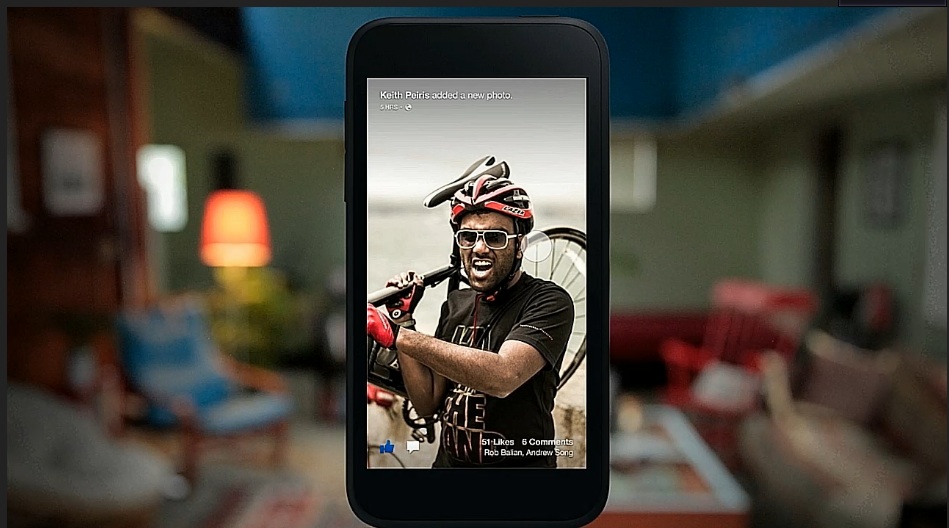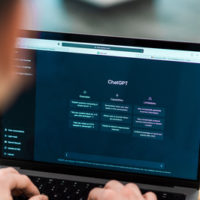Google is rolling out an exciting visual update to Chrome’s Memory Saver and Media Controls features, enhancing both functionality and user experience. If you’re a regular Chrome user, this update is worth your attention. Let’s dive into what these changes mean for you!
A Sleeker Interface
The revamped design brings a modern, streamlined look to both the Memory Saver and Media Controls. Gone are the days of cluttered interfaces; the new design focuses on simplicity and ease of use. The refreshed visuals not only make the features more intuitive but also align better with Chrome’s overall aesthetic, creating a more cohesive browsing experience.
Enhanced Memory Management
What is Memory Saver?
For those unfamiliar, the Memory Saver feature helps manage your computer’s resources by freeing up RAM from inactive tabs. When you switch away from a tab for a while, Chrome automatically puts it to sleep, allowing you to run other applications smoothly without draining your device’s memory.
What’s New?
With the latest update, Memory Saver now sports a more user-friendly interface that clearly indicates which tabs are active and which are in sleep mode. This visual distinction helps you quickly identify where your resources are allocated and makes it easier to manage your open tabs. Plus, the new toggle options allow for more customization, enabling users to prioritize certain tabs based on their needs.
Streamlined Media Controls
What are Media Controls?
Media Controls in Chrome allow users to manage audio and video playback directly from the browser. Whether you’re listening to music, watching videos, or attending online meetings, having easy access to media controls is crucial.
Updated Features
The redesign introduces larger, more accessible buttons, making it easier to play, pause, and skip tracks or videos. The new layout also provides a clearer view of what’s currently playing, giving users quick insights into their media consumption without having to switch tabs. This is particularly useful for multitaskers who want to keep their workflow uninterrupted.
How to Access the New Features
To take advantage of the updated Memory Saver and Media Controls, ensure your Chrome browser is up to date. Simply go to the menu, select “Help,” then “About Google Chrome,” and the browser will automatically check for updates. Once updated, you’ll notice the new features in action the next time you browse or play media.
Conclusion
Google’s redesign of Chrome’s Memory Saver and Media Controls is a welcome enhancement for users who demand efficiency and ease of use. With a focus on visual clarity and functionality, these updates not only improve the user experience but also promote better resource management and multitasking.
Whether you’re a casual browser or a power user, these changes are sure to make your time on Chrome more enjoyable. Stay tuned for more updates and features as Google continues to refine its browser experience!
Happy browsing!