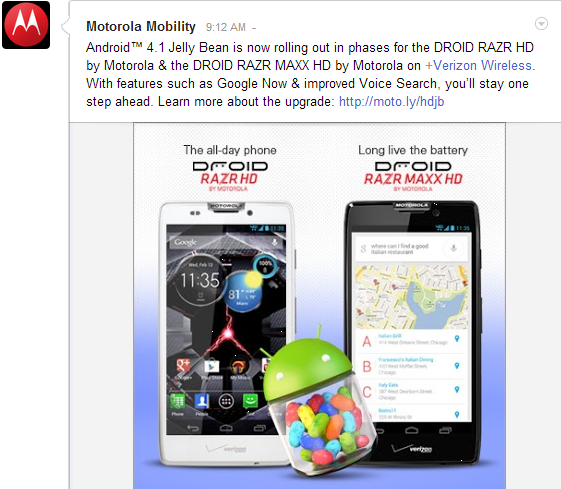Introduction
LinkedIn is a popular professional networking platform that allows individuals to showcase their skills, connect with colleagues, and explore job opportunities. However, there may come a time when you decide to delete your LinkedIn account for various reasons, such as privacy concerns or a change in professional goals. In this blog post, we will guide you through the process of deleting your LinkedIn account permanently.
Log into your LinkedIn account
To initiate the account deletion process, you will need to log into your LinkedIn account using your registered email address and password. Make sure you have access to the email address associated with your account.
Access the Account Settings
Once you are logged in, click on your profile picture or initials located at the top right corner of the LinkedIn homepage. A drop-down menu will appear, and from there, select “Settings & Privacy.”
Navigate to Account Preferences
Within the “Settings & Privacy” section, you will find different categories. Locate and click on the “Account” tab, which is usually the first or second option listed.
Close Your Account
Under the “Account” tab, scroll down until you find the “Account Management” section. In this section, click on the “Closing your LinkedIn account” option.
Select Reason for Closure
LinkedIn will provide you with various options to choose from regarding the reason for closing your account. Select the most appropriate reason that aligns with your decision. If none of the reasons resonate with you, you can select the “Other” option and provide a brief explanation in the text box.
Verify Your Decision
After selecting the reason, LinkedIn may offer alternative solutions to address your concerns or provide helpful resources. If you still wish to proceed with the deletion, click on the “Next” button.
Confirm Account Closure:
LinkedIn will ask you to enter your password once again as a security measure. After entering your password, click on the “Close Account” button to confirm the closure.
Post-Closure Considerations
Once you have closed your LinkedIn account, it’s important to note that the process is irreversible. Your profile, connections, and other associated information will be permanently deleted. Therefore, it’s advisable to make any necessary backups of important data or connections before closing your account.
Conclusion:
Deleting your LinkedIn account can be a straightforward process if you follow the steps outlined in this blog post. Remember to carefully consider your decision and its potential impact on your professional network before proceeding. If you change your mind in the future, you can always create a new account.