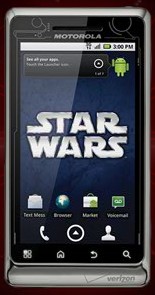
The official boot animation for the upcoming Star Wars Empire Strikes Back Special Edition Motorola Droid 2 was eaked late last night. The bootanimation.zip is currently available below for all of you who want to take your inner geek to the next level. Below is a video of the boot animation in action. Enjoy!
Grab the bootanimation.zip
*For both rooted and non-rooted users. Â Separate instructions though.
*Should work on almost any phone, Droid 1 and Droid X for sure.
Instructions (rooted users):
Download the bootanimation.zip file from above to your SD card.
Open Root Explorer and copy the file to /data/local.
Reboot your phone and enjoy your new boot animation.Instructions (non-rooted users):
*You will need the Android SDK installed to do this.  Instructions here.
Download the bootanimation.zip file from above to your PC.
Move the file into your android-skd/tools folder.
Make sure nothing is selected and hold SHIFT+right click inside your tools folder.
Choose “open command window here.â€
Type in the following commands:adb push bootanimation.zip /data/local
adb rebootYour phone will reboot with your new boot animation
Via: Droid-Life
Anyone try this yet? How do you like it?








